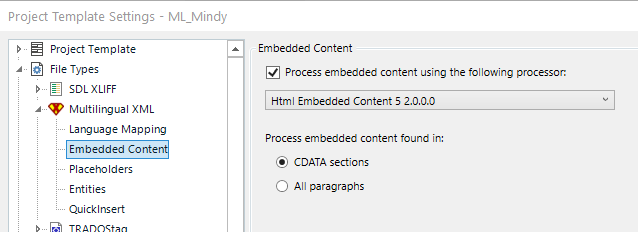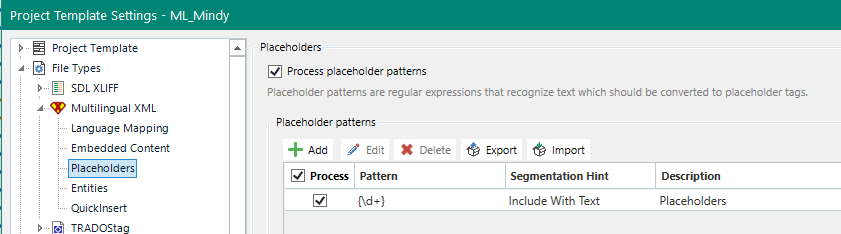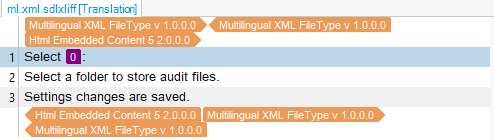Hello all,
I'm trying out the multilingual file type for the first time, and I've hit a wall. I've reviewed the material from Paul Filkin and I'm stuck, but not sure where my error is. I'm also a novice at XPath, so that could be my issue. Studio 2021 SR2
This is what my content looks like:
<?xml version="1.0" encoding="utf-8"?>
<Localization_Messages xmlns:xsi="">www.w3.org/.../XMLSchema-instance" xsi:noNamespaceSchemaLocation="XX_Translation.xsd">
<!--Home Tab-->
<M Code="EditBoolPropertiesMessage" Category="Message" Translate="Y" Parameters_count="1" Parameters_Description="Options to choose">
<Lang ID="EN"><![CDATA[Select {0}:]]></Lang>
<Lang ID="DE"><![CDATA[]]></Lang>
<Lang ID="FR"><![CDATA[]]></Lang>
<Lang ID="IT"><![CDATA[]]></Lang>
<Lang ID="ES"><![CDATA[]]></Lang>
</M>
<M Code="SelectArchivingFolder" Category="Message" Translate="Y">
<Lang ID="EN"><![CDATA[Select a folder to store audit files.]]></Lang>
<Lang ID="DE"><![CDATA[]]></Lang>
<Lang ID="FR"><![CDATA[]]></Lang>
<Lang ID="IT"><![CDATA[]]></Lang>
<Lang ID="ES"><![CDATA[]]></Lang>
</M>
<M Code="SaveSettingsSuccessful" Category="Message" Translate="Y">
<Lang ID="EN"><![CDATA[Settings changes are saved.]]></Lang>
<Lang ID="DE"><![CDATA[]]></Lang>
<Lang ID="FR"><![CDATA[]]></Lang>
<Lang ID="IT"><![CDATA[]]></Lang>
<Lang ID="ES"><![CDATA[]]></Lang>
This is what my language mapping is setup as:
My embedded content process is enabled, for the CDATA.
I am able to preview the text.
When I add my XML file to the Wizard, it is not recognized - Studio wants to put it as Any XML 2. When I disable all other XML options, it comes in as "Reference". I know Paul mentioned that if one thing is wrong, it won't recognize the file type, and that's where I'm at. But I do not know what part is wrong.
If someone can please help, I would appreciate it!
Best, Mindy
Generated Image Alt-Text
[edited by: Trados AI at 6:21 AM (GMT 0) on 29 Feb 2024]

 Translate
Translate