Hello there,
I just bought my Trados subscription today, and when I tried to log in, I got the error message as "Your RWS ID is not linked to any RWS Language Cloud Account. Create an account or contact your RWS Language Cloud Administrator." I already have a RWS ID, and when I tried to log on to my Language Cloud Account, another error message popped up, "An account has already been linked to your organization. We recommend that you contact your account administrator for helping you with the user configuration. Alternatively, contact the support team."
Since I'm the account administrator, I don't really know what I should do next...
Thanks!
Renee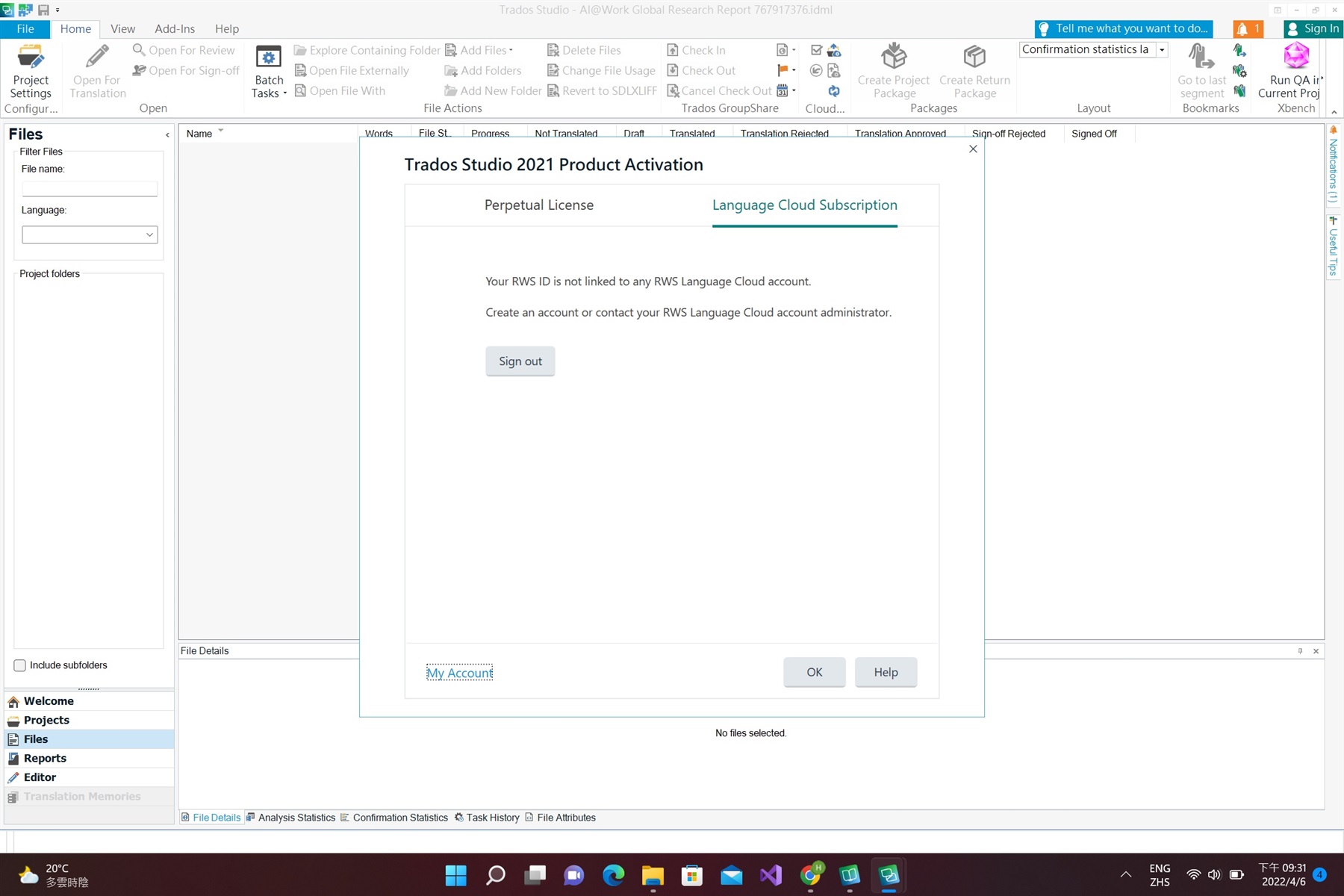
Generated Image Alt-Text
[edited by: Trados AI at 6:25 AM (GMT 0) on 29 Feb 2024]


 Translate
Translate

