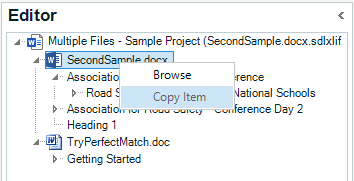Hi!
I often work with project files containing lots of smaller files. I usually open them all in one go to translate them in the editor view.
Unfortunately, there are files Trados cannot display a preview for. In these cases, I need to go back to the actual source file and open it to check potentially strange segments. But it's hard to tell those files appart and find the right one right away, so I generally lose quite some time opening and closing the source files to find the right one.
I'm looking for a quick and easy way to see to which file the one segment I am working on actually belongs.
Do you have a tip & trick for me?
Ingrid


 Translate
Translate