Hi,
I'm working with Studio 2019 Professional. I used it back in 2019 and now this year again after a long pause. Now since January I've experienced repeated problems trying to generate target translations. I work only with Word and Excel files, using the newest versions of both. Back in 2019 everything worked smoothly.
Today, for example, I translated an Excel sheet and tried to generate the target translations. I got the following error message (the first one on the left). Then I closed the Studio, opened it again and tried to generate the target translations again, because sometimes this helps. Now I got another error message the second time (the second on the right). In English, that means "Object reference not set to an instance of an object".
I keep receiving these two error messages related to many projects, but they seem to come randomly. And the fact that sometimes simply closing and relaunching the Studio helps confuses me. Could this be related to having an older version of Trados (Studio 2019) and newer versions of Word and Excel? I've tried saving the translatable files in older versions of both Word and Excel and this sometimes helps and at other times not.
I'm at a loss. Can you help me?
Regards,
Minna
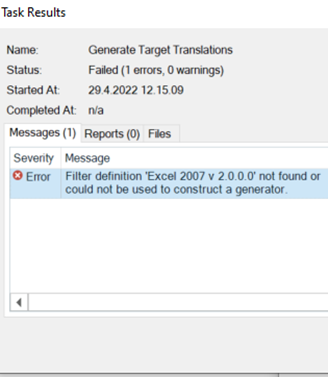
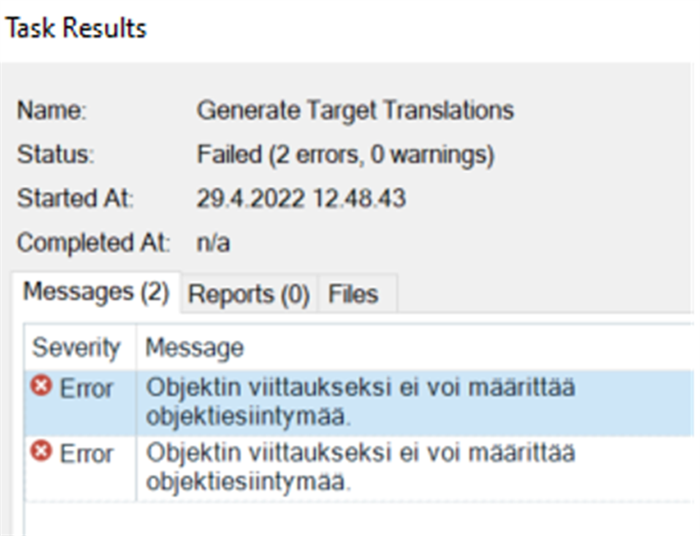
Generated Image Alt-Text
[edited by: Trados AI at 6:33 AM (GMT 0) on 29 Feb 2024]


 Translate
Translate


