No matter what I change the segmentation rule to, the changes do not stick. See video.

No matter what I change the segmentation rule to, the changes do not stick. See video.

Interesting. I can reproduce this, but I can also prevent it. Try this:
They only fail for me if I create the TM through project settings and then keep accessing the settings via project settings. Can you confirm this?
Paul Filkin | RWS Group
________________________
Design your own training!
You've done the courses and still need to go a little further, or still not clear?
Tell us what you need in our Community Solutions Hub

Hi Paul, I am still having a problem solving this and I can't figure out what I'm doing wrong. I am still working on the same case, and even though the rules are applied, I am getting no love on the output. I can't even get the text to break on a comma: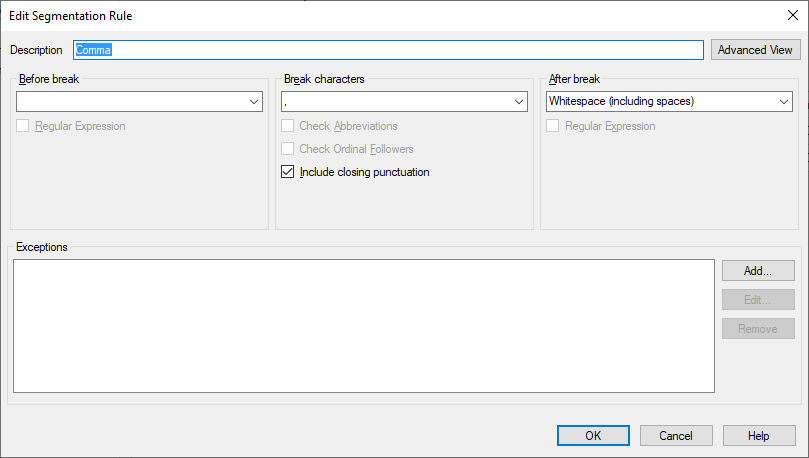
It's basically a copy of the Full stop seg rule (without the exception). The TM is Eng-Ger and I am editing the Eng seg rules for the only TM in the project. My testing batch task comprises 2 steps: Convert to translatable format and Copy to target languages. This was enough in the past to test segmentation rules, etc. Has anything changed in this regard? Otherwise, I am at a loss. Can you tell me what I'm missing?
P.S. I'm still mostly editing from the project settings (since the fix listed here), but also tried once from the TM view to see if that worked. It did not.

The only thing I can suggest for now is that you make your changes in the TM Maintenance View and then add your TM to your project. There does seem to be some sort of a problem here, and certainly we know there is an issue around a different project being selected in the projects view (even if it isn't active) and this may be something to do with the problem you are encountering here.
Paul Filkin | RWS Group
________________________
Design your own training!
You've done the courses and still need to go a little further, or still not clear?
Tell us what you need in our Community Solutions Hub

The only thing I can suggest for now is that you make your changes in the TM Maintenance View and then add your TM to your project. There does seem to be some sort of a problem here, and certainly we know there is an issue around a different project being selected in the projects view (even if it isn't active) and this may be something to do with the problem you are encountering here.
Paul Filkin | RWS Group
________________________
Design your own training!
You've done the courses and still need to go a little further, or still not clear?
Tell us what you need in our Community Solutions Hub
