I'm using an existing memory in a new project with mostly 100% matches. I change a segment and confirm it. The segment stays the same in the Translation Results panel and I see "Different target segment in Translation Memory" message if its a CM. If it's a percentage match, the segment appears as confirmed in Editor with the percentage, and the original segment is displayed in the Translation Results panel with the source text marked up to show the differences with the current segment; the newly confirmed segment is not added to the TM. I've never seen this before.
I have these settings:
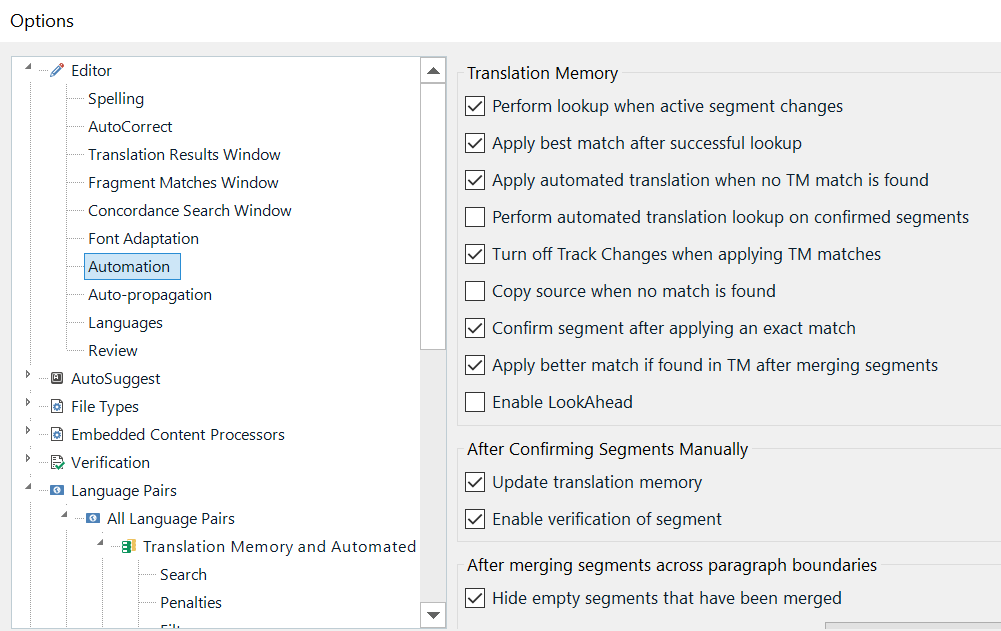
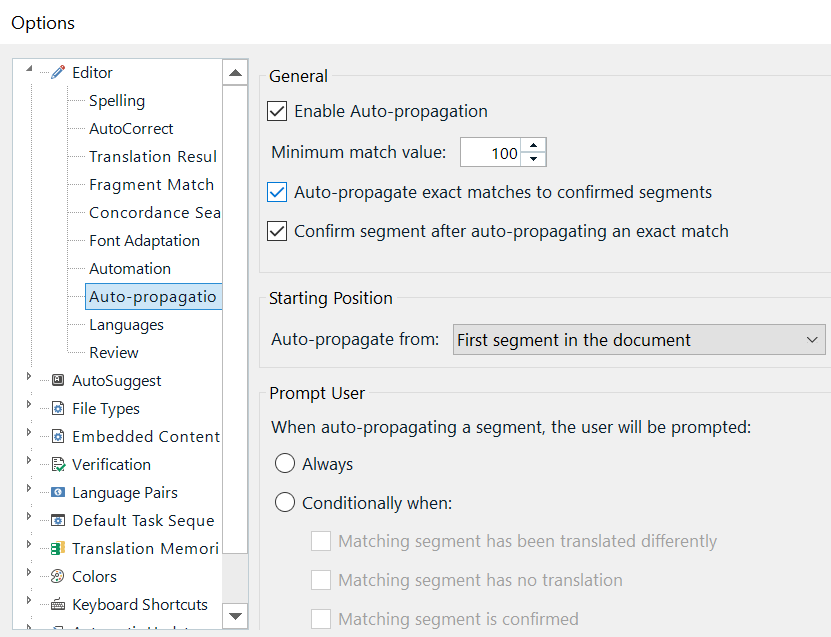
Also:
All Language Pairs
Translation Memory and Automated Translation
MEMORY NAME -- Enabled, Lookup, Concordance, Update all checked
Spanish -> English
Translation Memory and Automated Translation
MEMORY NAME -- Enabled, Lookup, Concordance, Update all checked, in gray
Warning message: "You have set up different translation memories or automated translation providers for certain language pairs." (Not a very helpful message, no information on exactly where the problem is or what to do about it, or if anything needs to be done.)
The template had another memory configured, unbeknownst to me. Perhaps this is the source of the "different translation memories" message.
Thanks in advance for any info on how to correct this.
Generated Image Alt-Text
[edited by: Trados AI at 6:48 AM (GMT 0) on 29 Feb 2024]


 Translate
Translate
