I just upgraded to Trados 2022 and I can't seem to find the Advanced Display Filter 2.0. What am I missing?

I just upgraded to Trados 2022 and I can't seem to find the Advanced Display Filter 2.0. What am I missing?

Perhaps you just need to activate it? View -> Advanced Display Filter 2.0:
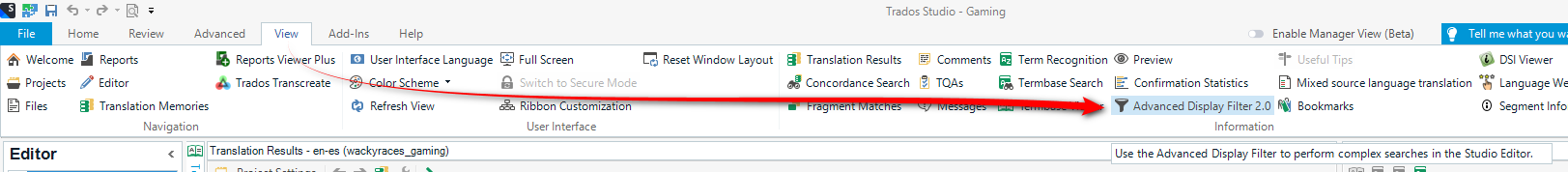
Paul Filkin | RWS Group
________________________
Design your own training!
You've done the courses and still need to go a little further, or still not clear?
Tell us what you need in our Community Solutions Hub

It's acually not shown in the View menu. I actually have far fewer options than you do! See: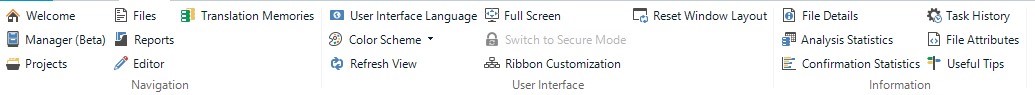

Try looking at this menu in the same view as you would have a file open. Looks to me as though you are in the Projects View where the Advanced Display Filter would never appear anyway!
Paul Filkin | RWS Group
________________________
Design your own training!
You've done the courses and still need to go a little further, or still not clear?
Tell us what you need in our Community Solutions Hub

Right... of course! Maybe I need to go make myself another cup of coffee (industrial strenght). Thanks so much for your super fast replies. Much appreciated!

Glad you found it and especially glad it was an easy one and we hadn't forgotten to put the advanced display filter into the release version of 2022!!
Paul Filkin | RWS Group
________________________
Design your own training!
You've done the courses and still need to go a little further, or still not clear?
Tell us what you need in our Community Solutions Hub
