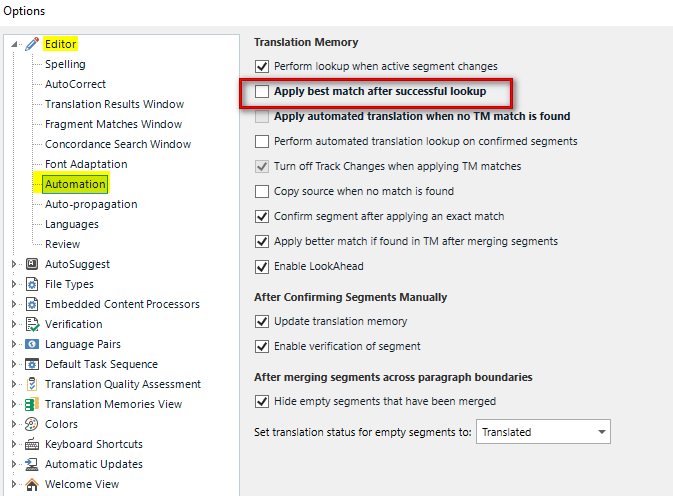I just turned off upLIFT fuzzy match repair because I found it cumbersome to edit the "repaired" text in the target fields. But this removed the upLIFT suggestions from the preview pane (if that's what you call it) toward the top. Is there a way to keep those repair suggestions so I can consult them but not auto-populate the target field in the editor? In other words, I want to be able to see them above and decide which, if any, to make myself.
If not, I will just leave upLIFT match repair off because it's not often helpful and can introduce small errors in the translation that can be easy to overlook.


 Translate
Translate