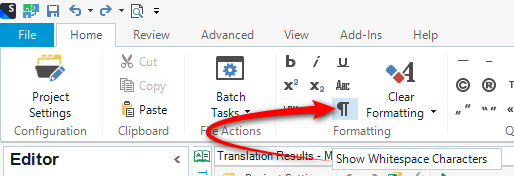I installed Trados 2022 and there's a technical issue with it.
Arabic comma comes before the word, not after it in Arabic Saudi Arabian.
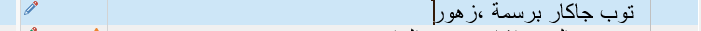
The comma here should be at the left of the last word, not on the right.
Generated Image Alt-Text
[edited by: Trados AI at 11:45 AM (GMT 0) on 29 Feb 2024]


 Translate
Translate