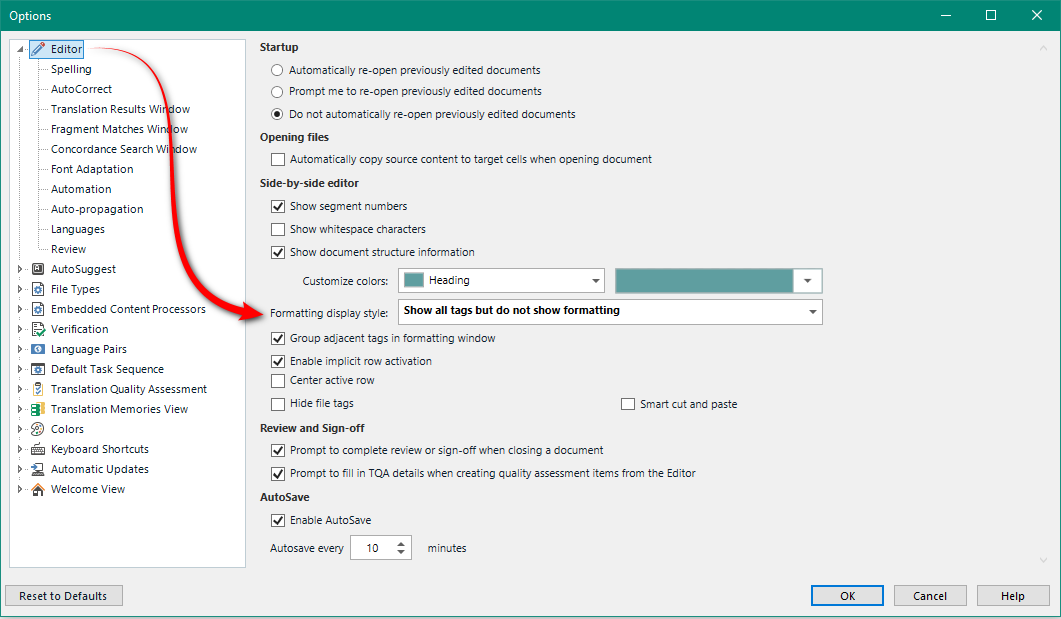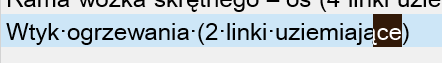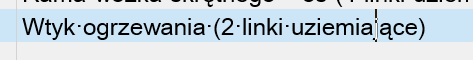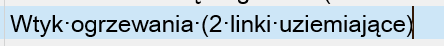I installed the Trados Studio 2022 and began to use it. But unfortunately for the Japanese language it proved to be hard-to-use.
When I enter or change words in the target language (Japanese) column in the segment, the cursor often (frequently) stops at the middle of a character (Japanese character = two bites character), and I can't distinguish where the cursor points in the word instantaneously. It frustrate me deeply beyond endurance.
I decided to use Trados Studio 2021 until this problem is resolved.
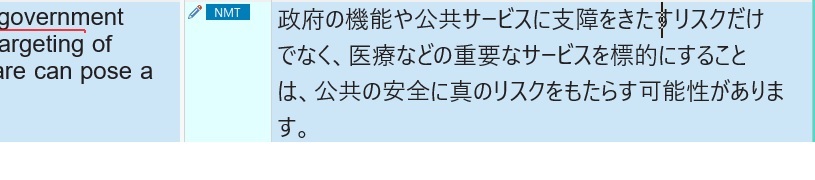
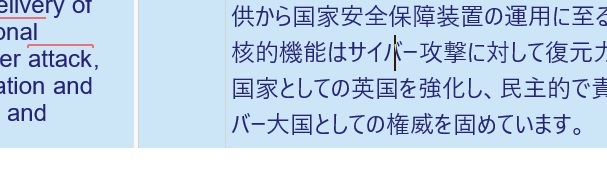
Generated Image Alt-Text
[edited by: Trados AI at 6:52 AM (GMT 0) on 29 Feb 2024]


 Translate
Translate