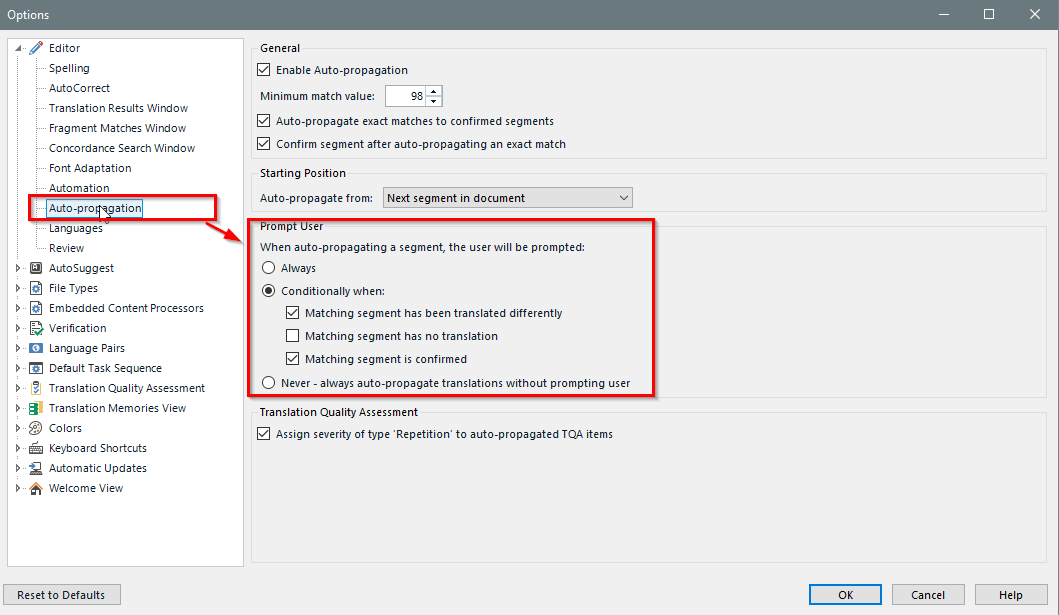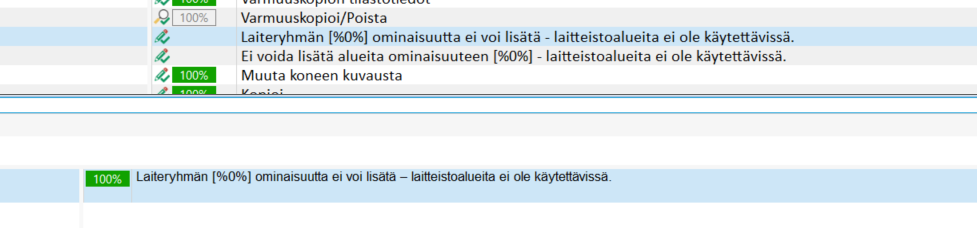Hi,
I'm working on several review projects, where the sdlppx I receive already includes the source and the target. However, my linguist does not have Trados 2021 SR2, and does the reviewing on a third party software. For this, I've tried a bilingual, and an xliff export and the original sdlxliff, that some software can read.
However, they can only provide me with a file that's incompatible, or a TMX-file. For a translation, the TMX import option works fine, and Trados 2021 SR2 autopropagates the matching translations from the updated TM. This is not the case with reviewed files. It seems that once the target exists in the file, I can't autopropagate the changes. Considering there might be edits to houndreds of lines, this would be very useful.
So my question is: if I update the TM by importing a TMX, is there a way to autopropagate the changes instead of the original targets? And to add: if a TMX is not the best way, how would you do it?
I'm using the Trados Studio 2021 SR2 - 16.2.8.9097 Freelance edition with the pre-translate settings as follows (I assume these are related). I've also tried selecting "Always overwrite existing translation" thinking it would in fact replace the old with the new:
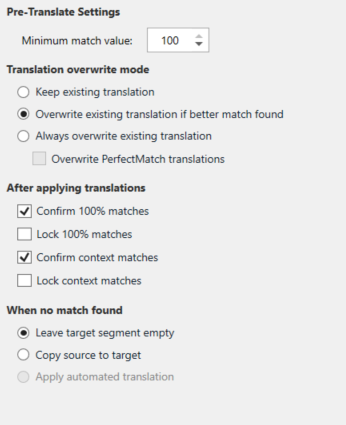
Thanks!
-Tuomas--
Generated Image Alt-Text
[edited by: Trados AI at 6:53 AM (GMT 0) on 29 Feb 2024]


 Translate
Translate