Hello everyone,
I have a problem when opening a Studio project. Actually the following error occurs (translating from French) : "Translation Memory "C:......" not found. Click on OK to specify its location or on Cancel to deactivate this TM".
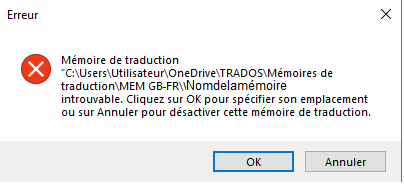
It occurs only for two memories, always from English to French. A few days ago, I modified the TM, because the language pair was from English US to French, and it was an error, because the source language was English UK. To do this, I took the ".tmx" file from the "wrong" memory to export it into a new TM with the right language pair (from English UK to French). Maybe I didn't do it well...
I read on this forum that it could come from a too long path for the TM, but I have many memories stocked in this folder, and I have no problem with the other ones.
Another precision I give is that when I specify the location of the TM, it works. However, I don't understand why there is this error when opening a project.
I hope I gave you all the information necessary to help me.
Thank you,
Best regards,
FB
Generated Image Alt-Text
[edited by: Trados AI at 7:09 AM (GMT 0) on 29 Feb 2024]


 Translate
Translate
