I want to know is it possible to unbold the target segment from a bold source. Trados only allows to make bold target from non bold source. Can i do the other way around?

I want to know is it possible to unbold the target segment from a bold source. Trados only allows to make bold target from non bold source. Can i do the other way around?

Just to add to what Kelly suggested, which is correct when the whole sentence is bold because Trados Studio will externalise the control tags for bold so you don't have to worry about them. This is normally because you would not unbold a sentence that was bold in the source as the idea is to mirror the source. Note that both opening and closing tags need to be deleted and this would mean you might have to then add back tags if only one sentence in a paragaph like this should be bold instead of the whole thing. So you can also drag the tags into the target segment to bold only the bits you want.
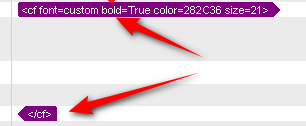
Also, if your problem is that you just don't see how to unbold something you have bolded because you don't see the tags then press Ctrl+Shift+H and this will display formatting tags (if they are not externalised as in the example above) and then you can simply delete the tags that bold the words you want unbolded.
Paul Filkin | RWS Group
________________________
Design your own training!
You've done the courses and still need to go a little further, or still not clear?
Tell us what you need in our Community Solutions Hub

Just to add to what Kelly suggested, which is correct when the whole sentence is bold because Trados Studio will externalise the control tags for bold so you don't have to worry about them. This is normally because you would not unbold a sentence that was bold in the source as the idea is to mirror the source. Note that both opening and closing tags need to be deleted and this would mean you might have to then add back tags if only one sentence in a paragaph like this should be bold instead of the whole thing. So you can also drag the tags into the target segment to bold only the bits you want.
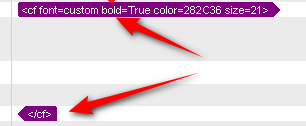
Also, if your problem is that you just don't see how to unbold something you have bolded because you don't see the tags then press Ctrl+Shift+H and this will display formatting tags (if they are not externalised as in the example above) and then you can simply delete the tags that bold the words you want unbolded.
Paul Filkin | RWS Group
________________________
Design your own training!
You've done the courses and still need to go a little further, or still not clear?
Tell us what you need in our Community Solutions Hub

thank you very much, it works!
