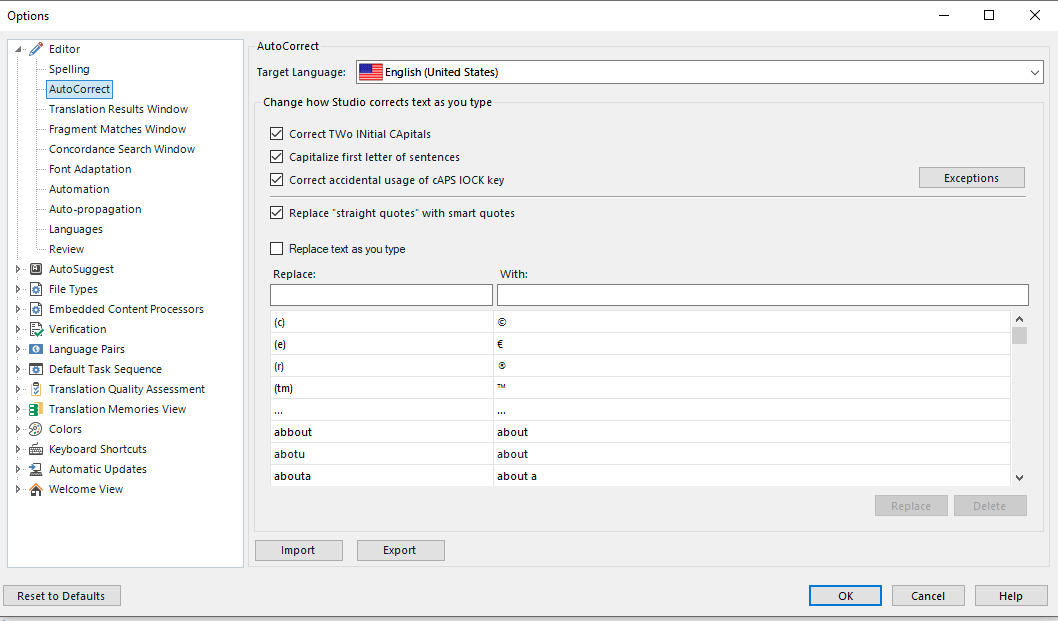When I am typing quickly, I often select a text (e.g. a typo) that I would like to replace and simply start typing the correction text over it. I think I have been doing so for more than 25 years without problems. Recently I find that in Trados the highlighted text, or part of it, or sometimes variations of it, tend to reappear before, after, or in the middle of the replacement text which I have typed.
In my Trados Studio 2017 SR1 14.1 this is an extremely vexing problem as it creates a continuous high risk of errors in final target files delivered to clients - which can appear just as I am doing the very last changes in the last self-review.
The problem might be related to my recent "upgrading" from Office 2003 to a newer version of Office (2016). In fact, in MS Word I encountered the same problem, but it was solved when I discovered a specific setting checkbox ("typing replaces selected text") in the advanced options, which allows recovering the logical behavior of the program. But, while MS Word is now ok, Trados continues to be a problem for me.
Is there a setting to fix this in Trados, please?


 Translate
Translate