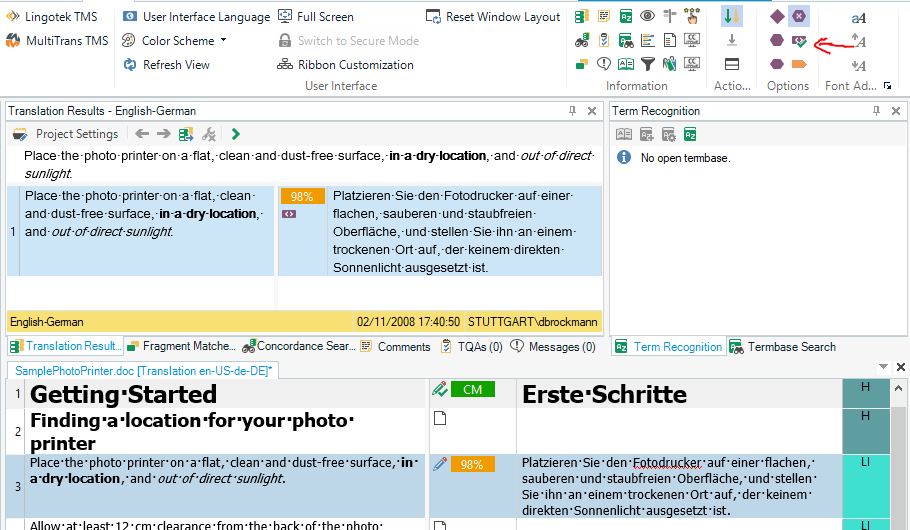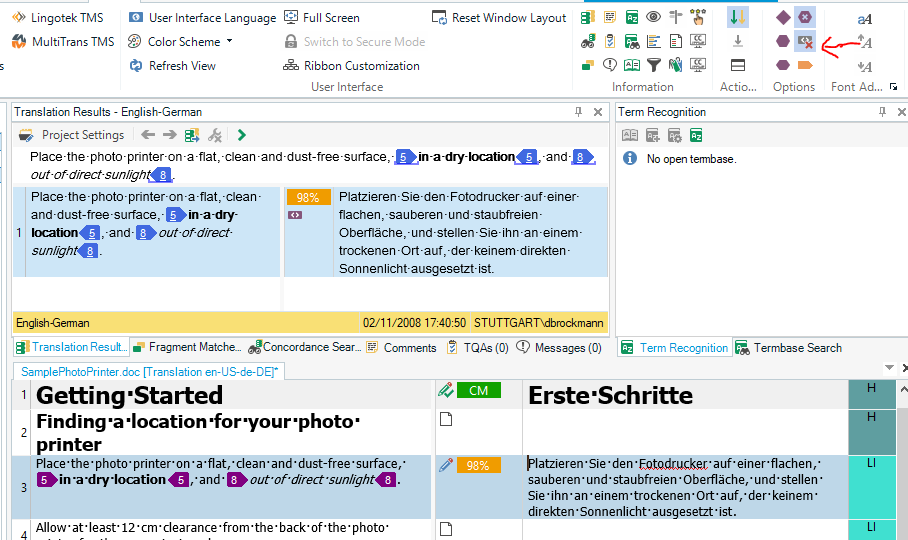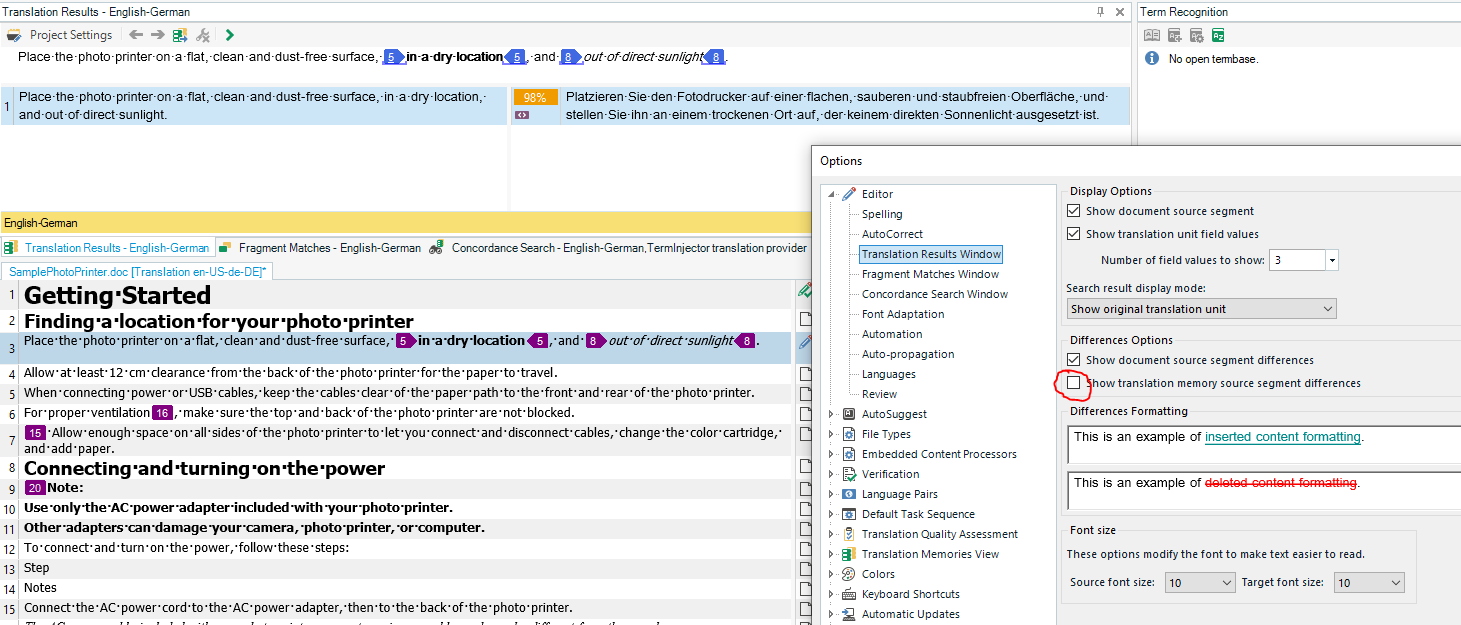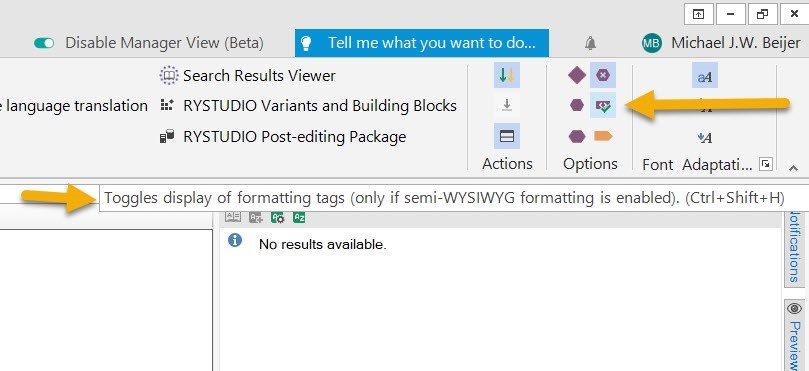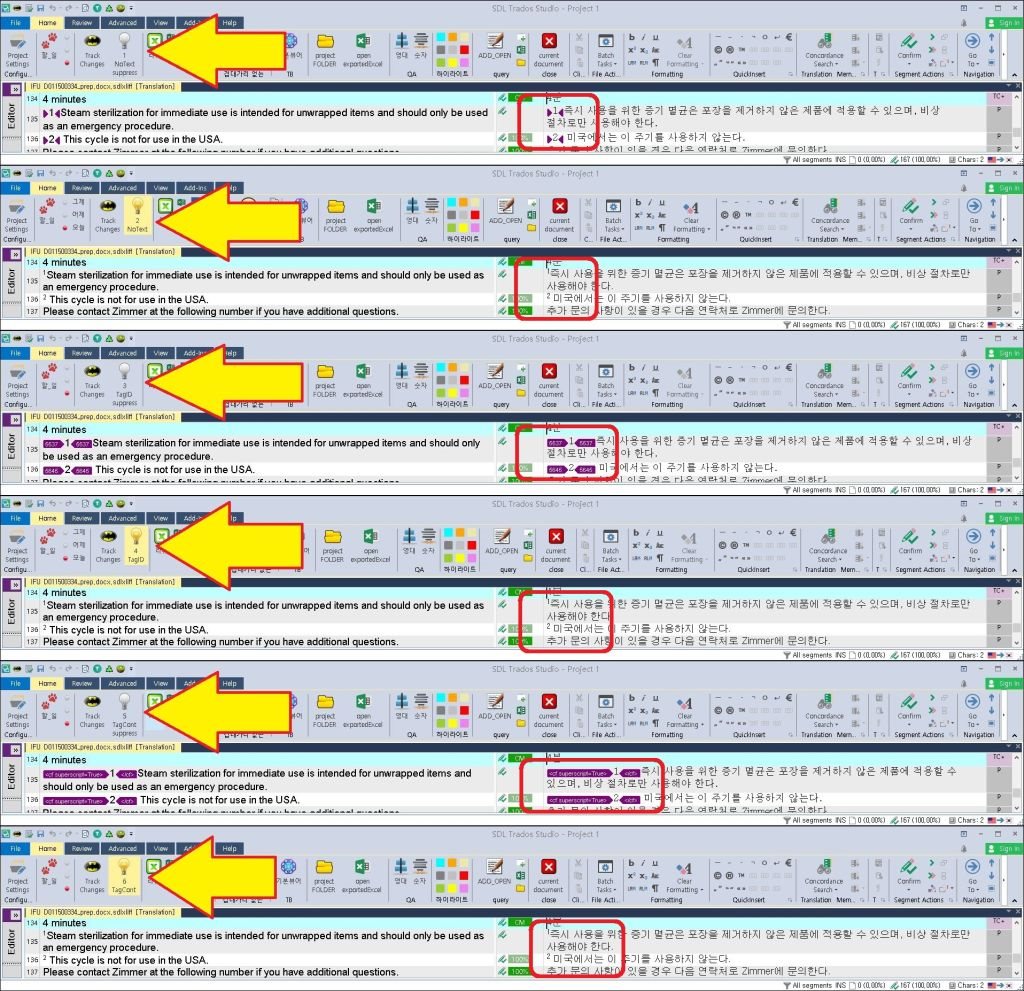I would love to be able to toggle all tags away (temporarily) in the Translations Results pane, but can't figure out how to do it. Sometimes, only numbers differ between a TM match shown in the Translations Results pane and my current segment, but since the TM match shown in the Translations Results pane also has tages, it is hard to see what is going on. Ideally, I'd be able to toggle away ALL tags with a keyboard shortcut, to get a quick clearer view.
In the screenshot below, I want my TM matches to be formatted like the MT output:
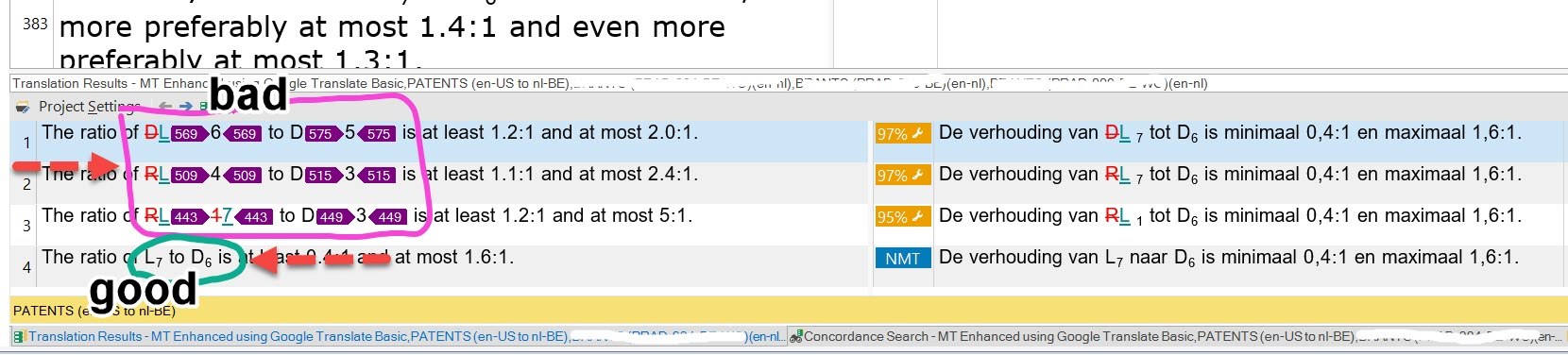
Michael
Generated Image Alt-Text
[edited by: Trados AI at 7:21 AM (GMT 0) on 29 Feb 2024]


 Translate
Translate