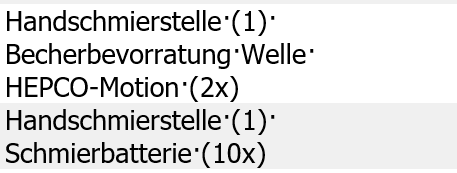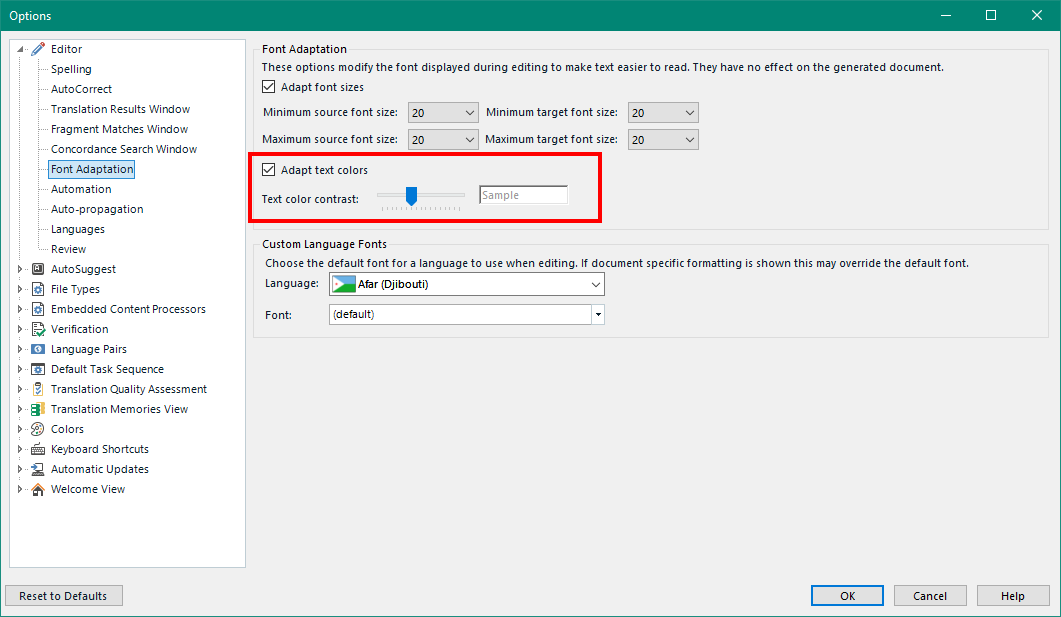Is it possible to add a space (empty line) between segments in the editor for better visibility?
As you can see in the example below, there are cases where this feature could be very helpful
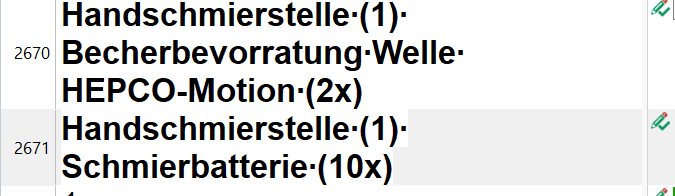
A space between segments 2670 and 2671 would make it easier to see where the first segment ends and the next starts.
Thanks
Generated Image Alt-Text
[edited by: Trados AI at 7:24 AM (GMT 0) on 29 Feb 2024]


 Translate
Translate