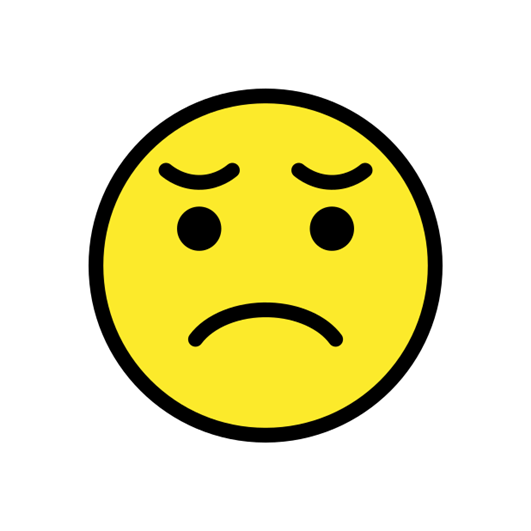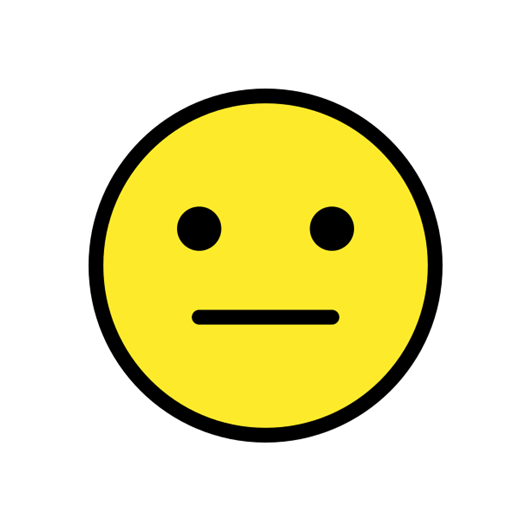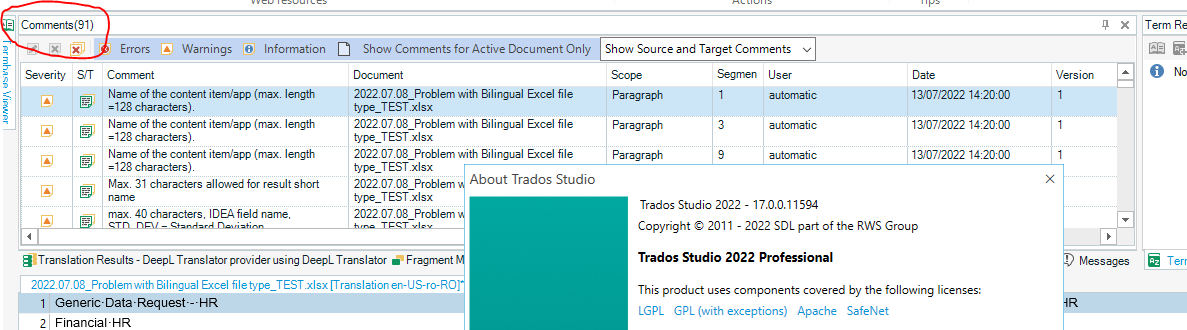Hello everyone,
I encountered a problem when using the Bilingual Excel file type.
The Excel file to be translated contains a column with comments that give instructions to the translator (e.g.: "Max. 31 characters allowed for result short name").
Here is a screenshot of the file type settings I used:
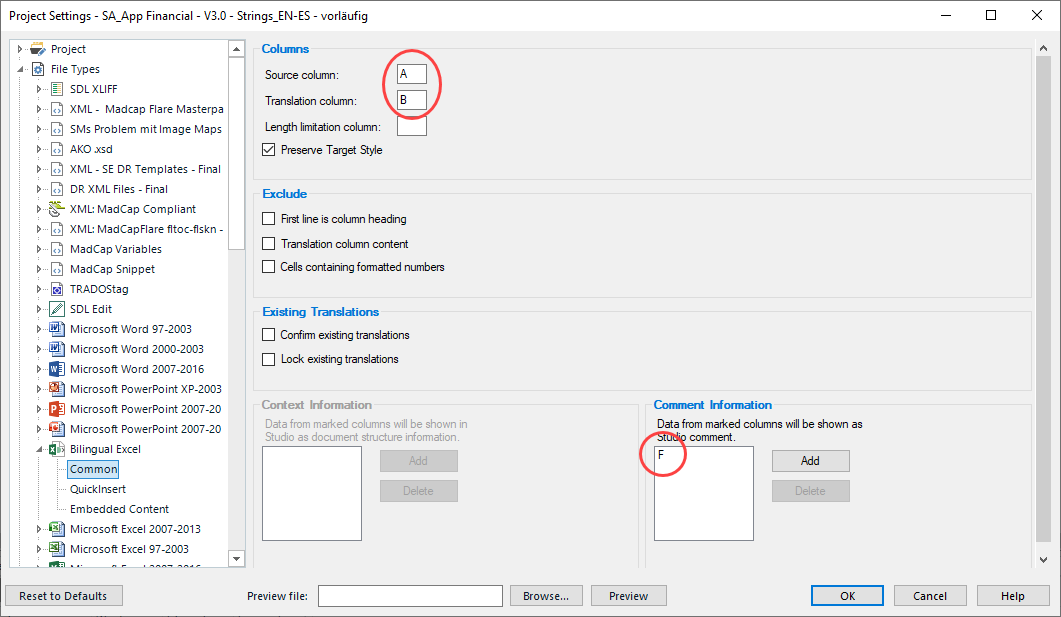
After creating the project, at first glance, everything looked fine in the Editor view. However, soon I noticed that not all comments were added. In total the Excel file contains almost 100 comments in the comment column (which in my case is column "F"). But in the SDL project only about 50 comments are actually included.
And the really strange thing is: The number of included comments varies a lot. I added the same Excel file repeatedly and each time the number of comments differs! For example, my last four attempts at adding the Excel file resulted in the following number of comments: 56, 51, 52, 55. (And I did not make any changes to the Excel file or the project settings in between.)
I am adding the source Excel file as an attachment.
2022.07.08_Problem with Bilingual Excel file type_TEST.xlsx
I am using SDL Trados Studio 2017 SR1 - 14.1.10015.44945
I am really curious if you can reproduce this behavior and find out what went wrong (or what I did wrong).
Thanks in advance!
Regards
Ronja
Generated Image Alt-Text
[edited by: Trados AI at 7:23 AM (GMT 0) on 29 Feb 2024]
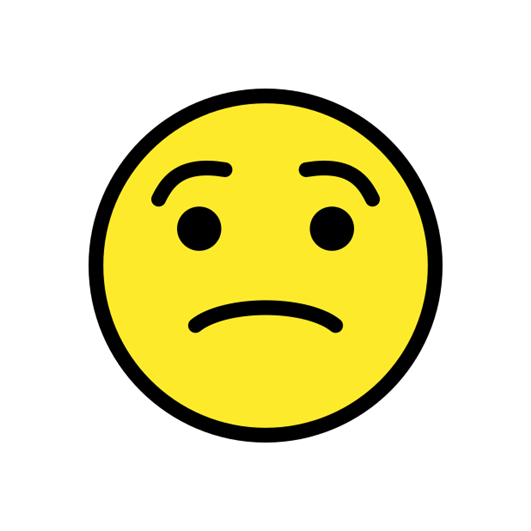

 Translate
Translate