Hello dear Community,
I really don't know if what I'm asking is possible in Studio, here is my question. Would really appreciate if anyone could help. I have a vast project which the customer partially pretranslates before handing out the translatable files. The problem I encounter is that in the pretranslated part, there are brackets that have "jumped" and appear after a tag (usually, the tag for bold font) when they should appear before the tag, and the white space between the tag and the preceding character is deleted also. So, these brackets are in bold but shouldn't be, as they should be placed before the "bold" tag with a preceding white space.
Is there a way I can do a Search & Replace to place these brackets in their correct place? Please see the screencrop, it perfectly explains the issue. Many thanks. (I'm using Studio 2021 SR2 fully updated.)
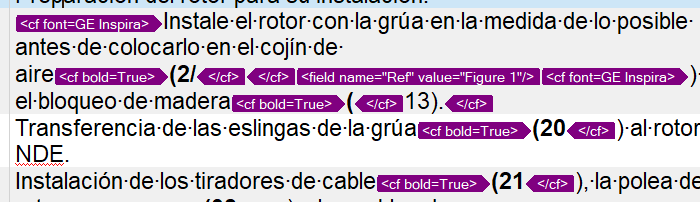
Generated Image Alt-Text
[edited by: Trados AI at 7:26 AM (GMT 0) on 29 Feb 2024]


 Translate
Translate

