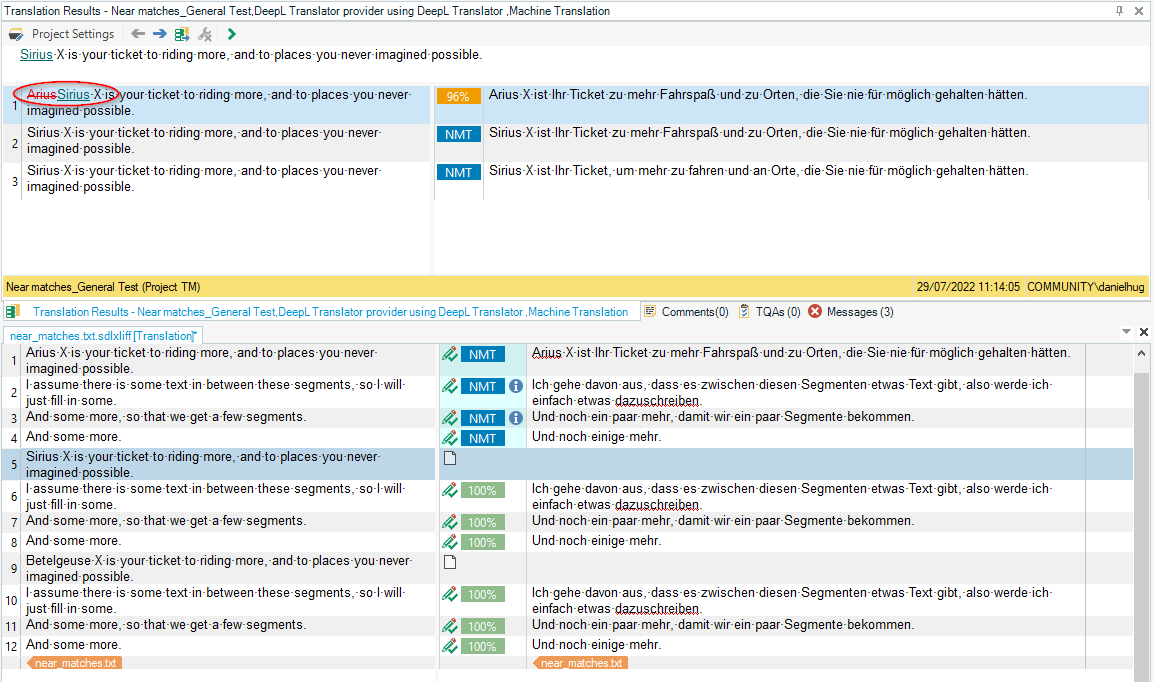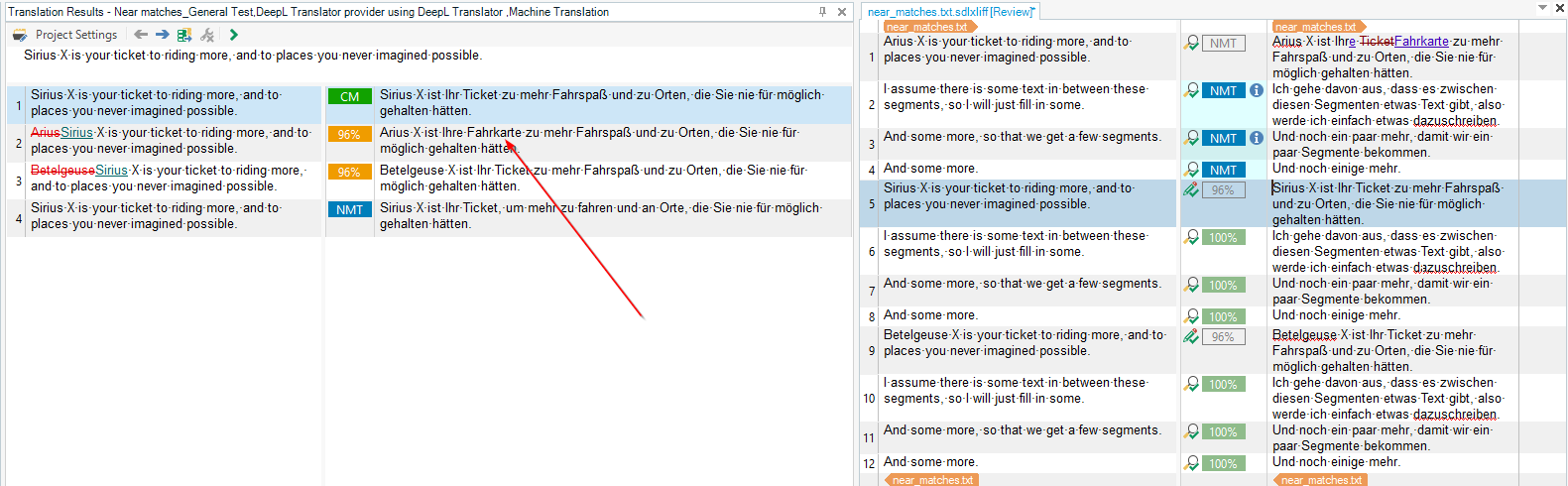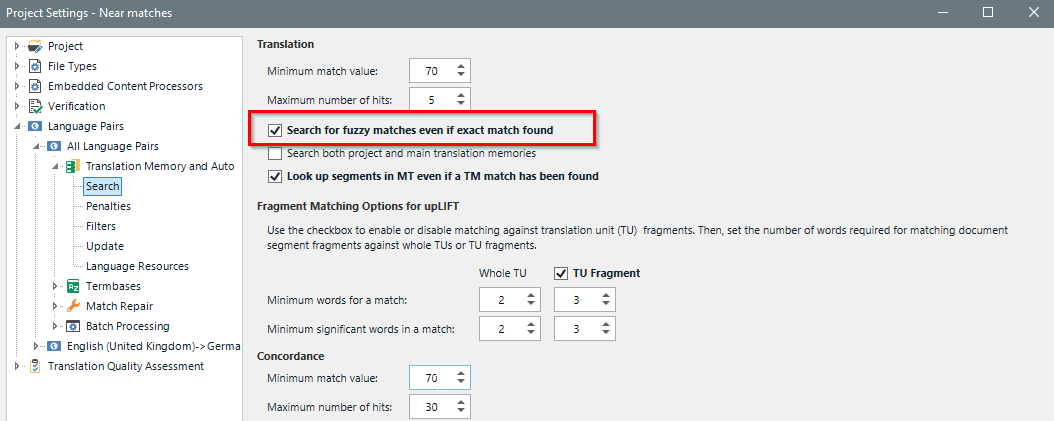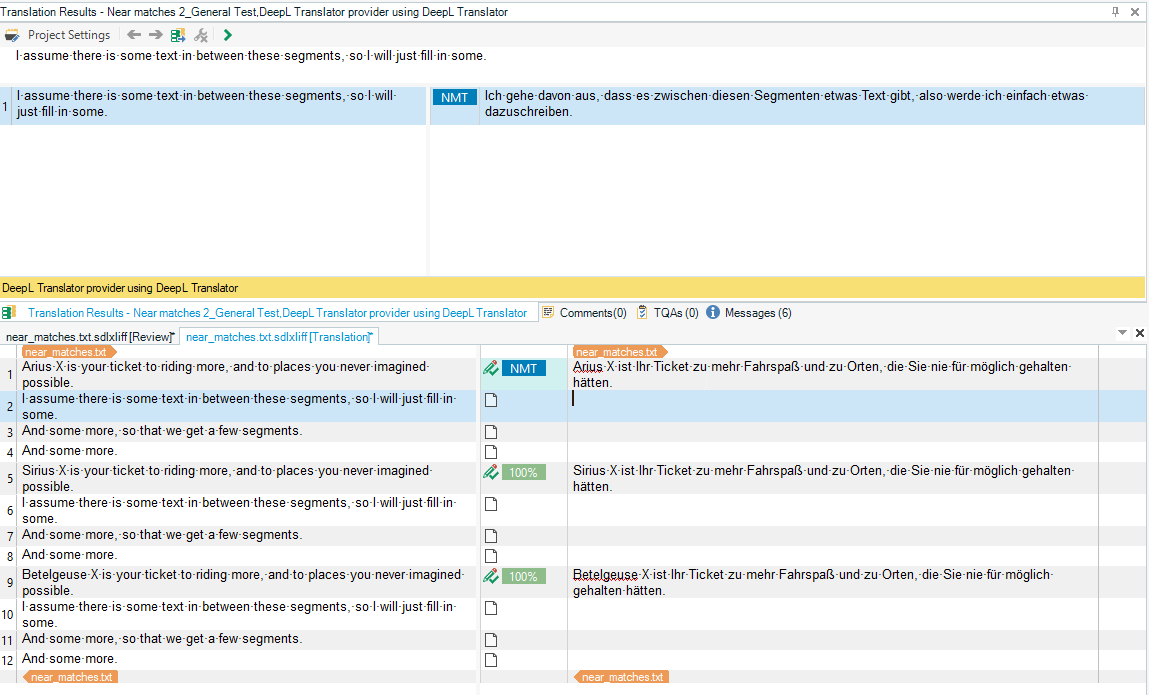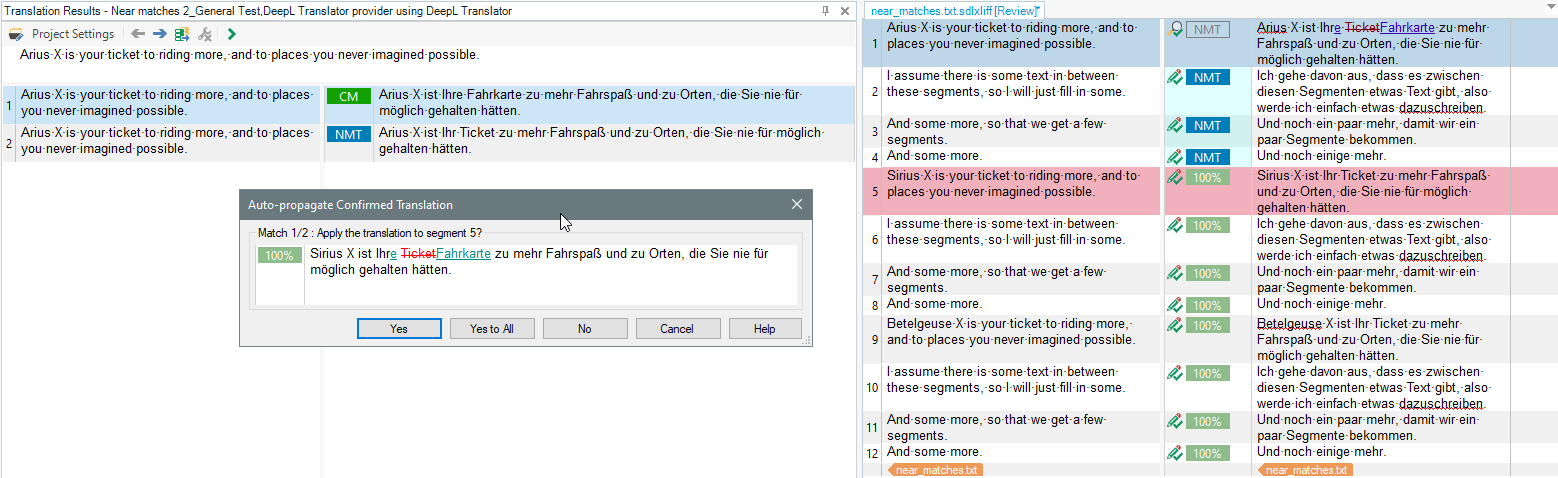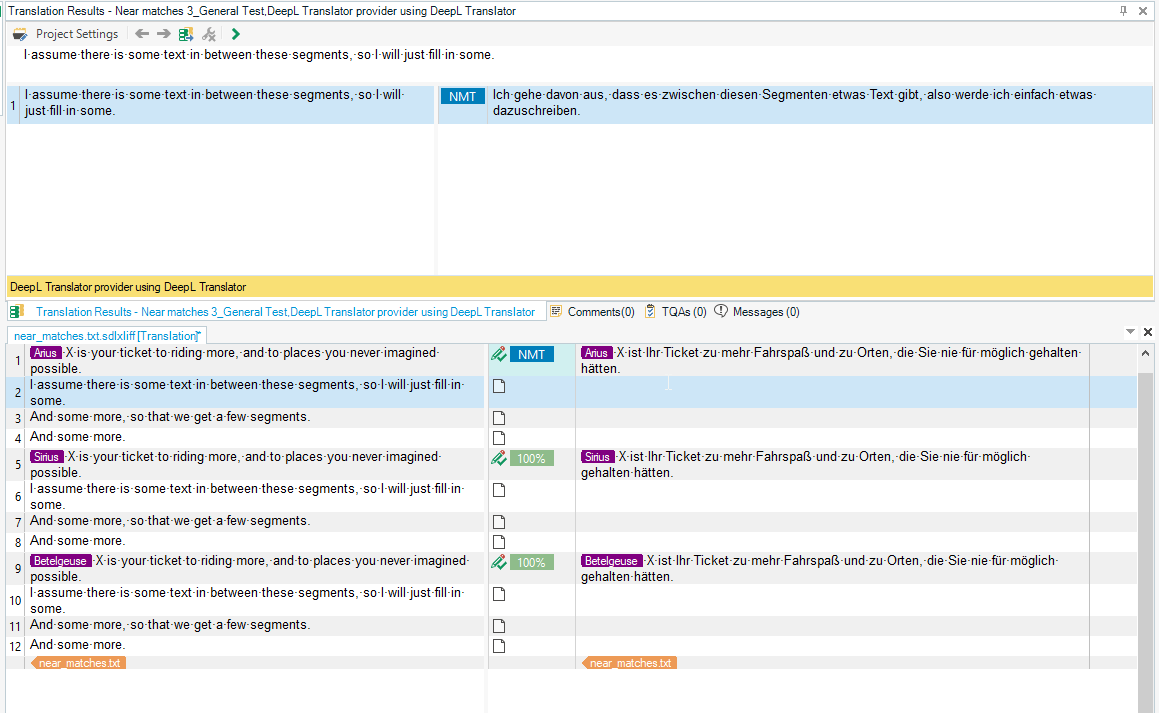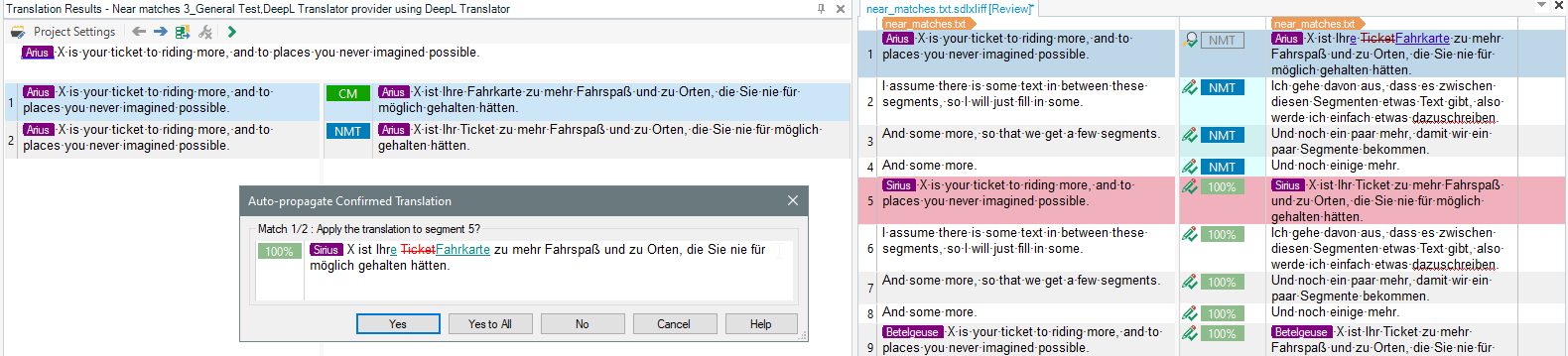Hi - I have the following issue, I am sure many of you have come across.
I am translating multiple files where some segments are 100% matches, but in other segments there are only small changes - say one or two words.
During tranlsation everything works fine - trados will show the similar segments and tell you what has changed.
However, during review this is not the case.
So my question is - is there a way to force Trados to show you the changes you have made in similar (not 100% identical) segments so you can implement them in other very similar segments (with one or two words or numbers changed/added)?
Example:
Translation:
Arius X is your ticket to riding more, and to places you never imagined possible - I translate this to the target language and confirm the segment.
Sirrus X is your ticket to riding more, and to places you never imagined possible - trados shows me the first segment indicating the first word has changed, I translate it and confirm the segment.
Review:
I thought of a better word in the translation to the first sentence, so I change it and and confirm the reviewed segment.
When I come across the second sentence I would need Trados to show me the first sentence and remind me what I have changed in the translation - unfortunatelly I have not found a way to do this.
When the text is short, you may remember that you have changed something and can look the sentence up using concordance.
However, when there are hundreds of files with hundreds of changes, there is no way to remember all.
Any suggestions? How do you deal with this type of sentences?


 Translate
Translate