In my Studio 2022 Freelance edition I don't see the .NET Libraries file type. Where and how do I get this feature?
Thanks.
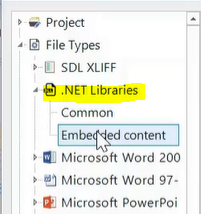
Generated Image Alt-Text
[edited by: Trados AI at 7:34 AM (GMT 0) on 29 Feb 2024]

In my Studio 2022 Freelance edition I don't see the .NET Libraries file type. Where and how do I get this feature?
Thanks.
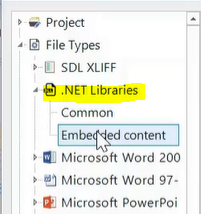

Hi Ozzie O
There is no difference in available filetypes between the Freelance and the professional version.
I suggest you navigate to the top level of 'File Types' and check if there is a blue link at the top telling you that there are new filetypes.
Looks like this (with the German UI):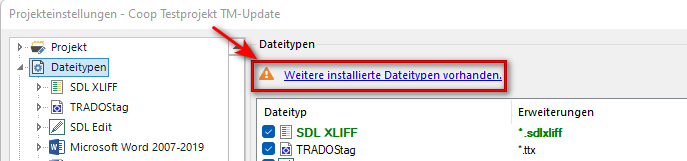
If yes, click on it and check the missing filetypes.
Walter

Thanks for your quick reply, Walter. I just found out that I can see this file type if I go to Project Settings from within a project, but not if I go to File / Options / File Types (the place where I was at). In other words, this file type is not visible from the latter option.
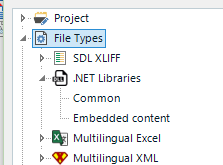

Sounds as though you opened an old project where this filetype was not available until it became a project within 2022.
Paul Filkin | RWS Group
________________________
Design your own training!
You've done the courses and still need to go a little further, or still not clear?
Tell us what you need in our Community Solutions Hub

OK, but you should still see this file type in the 'Options', which is the default setting for Studio 2022. Did you check if there are any new filetypes there (as I explained)?

As Paul pointed out, it depends on each particular project so the "Additional File Types exist" message will appear or not. Thanks.
