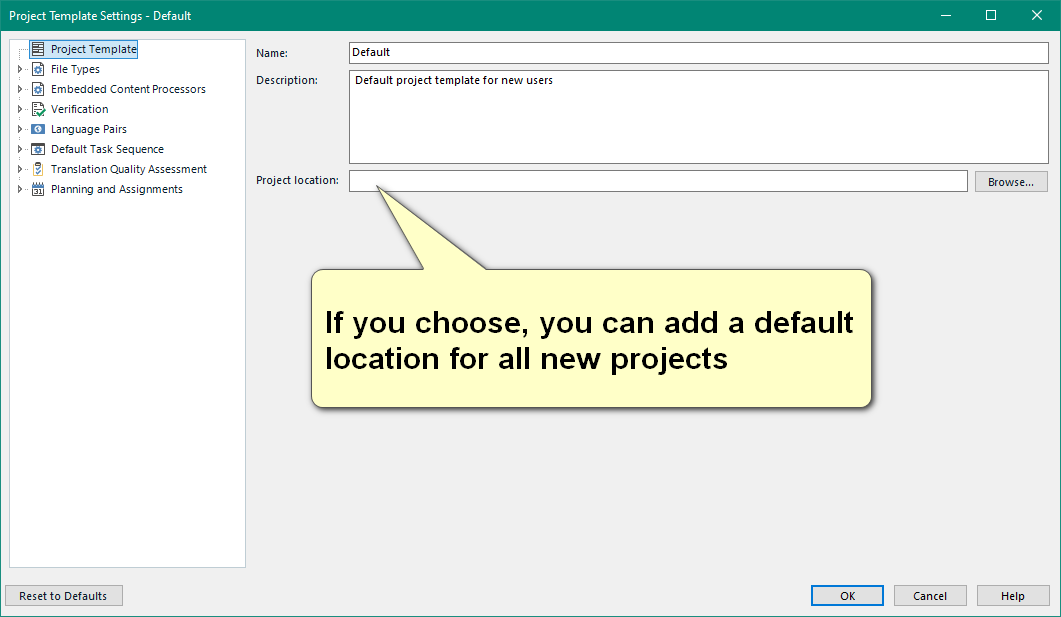お世話になります。SDL Trados2019を使用しています。
これまで、外付けハードディスクに、SDL Tradosの翻訳データを保存してきたのですが
このたび、外付けハードディスクを買い換えました。
古い方の外付けハードディスクも問題なく仕えるのですが、長年使っているので
老朽化する前に買い換えた次第です。
新しいほうのハードディスクにSDL Tradosの翻訳データをコピーしたのですが
SDL Tradosと紐づけしなおさないと使えませんか?
どのようにすればよいか教えていただけたら幸いです。


 Translate
Translate