
RWS Community

Hi Jenny Grela
If I understand you correctly.
Your client gives you a source file to translate.
But also TMX files which are to be converted to SDLTM's?
These TMX files contain translation that originate from DeepL and other sources.
You can get your own SDLTM's to show matches, but not from the TMX/SDLTM's that your client gave?
Before I give advice or ask more questions, do I understand the problem correctly?
Lyds
Oana Nagy | Developer Experience | QA Engineer | RWS Group

Hi Lydia, exactly the same problem here, I have TMX files that contain translation from DeepL and ECJ and need to integrate them into Trados 2022 project but dont know how. Would verz much appreciate your help. Thank you.

Hi Lydia, exactly the same problem here, I have TMX files that contain translation from DeepL and ECJ and need to integrate them into Trados 2022 project but dont know how. Would verz much appreciate your help. Thank you.

Jenny Grela Karolina Kwaczynska-Sokołowska
I didn't see any response from Jenny yet but sometimes the question isn't as clear as it could be. For example, in 2022 you can import a TMX into a translation memory in exactly the same way as you do it in 2017, or even 2009! You just select the TM you wish to import it into and then select import from the translation memories view:
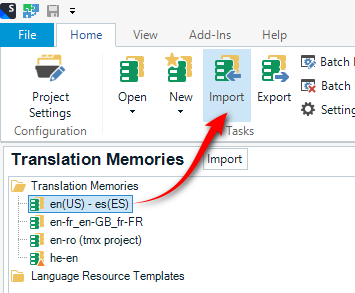
or even from your project settings:
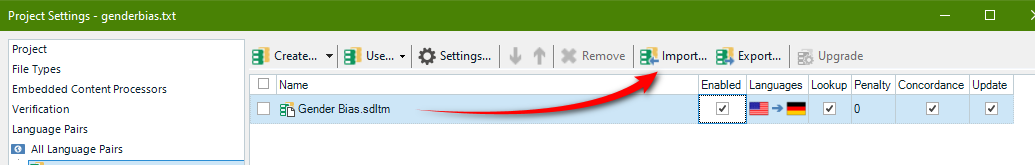
But sometimes what the question really is may be something else altogether. In this case I'm going to guess that the question is that in 2017 you could add a TMX to your project on the fly by selecting it and it would automatically converted into an SDLTM. This is something different and it is functionality that was removed in 2021 when some of the old legacy features were removed because the telemetry we see in the product showed us that these older features are hardly used anymore and yet they cause problems in being able to make the application more lightweight and in being able to move forward and improve the way the application works.
To recover most of the missing functionality you can install this app from the appstore: https://appstore.rws.com/Plugin/102
But note that even with this you still cannot select a TMX and open it on the fly so it is converted into an SDLTM, and this is what most users seem to be asking for when they say they can't import a TMX anymore. Your solution is to use the out of the box features to select your TM and import the TMX into it.
Paul Filkin | RWS Group
________________________
Design your own training!
You've done the courses and still need to go a little further, or still not clear?
Tell us what you need in our Community Solutions Hub
