Hello folks,
I have an XML file which I processed with an embedded content rule to have links appear as tags in the editor.
However, my TM (from which I'd like to retrieve many 100% matches) was built up without this rule and simply contains "raw" text, therefore I'm not getting any 100% matches.
Is there something I can do to have my TM give me 100% matches (by converting text into tags/embedded content in the TM perhaps?)?
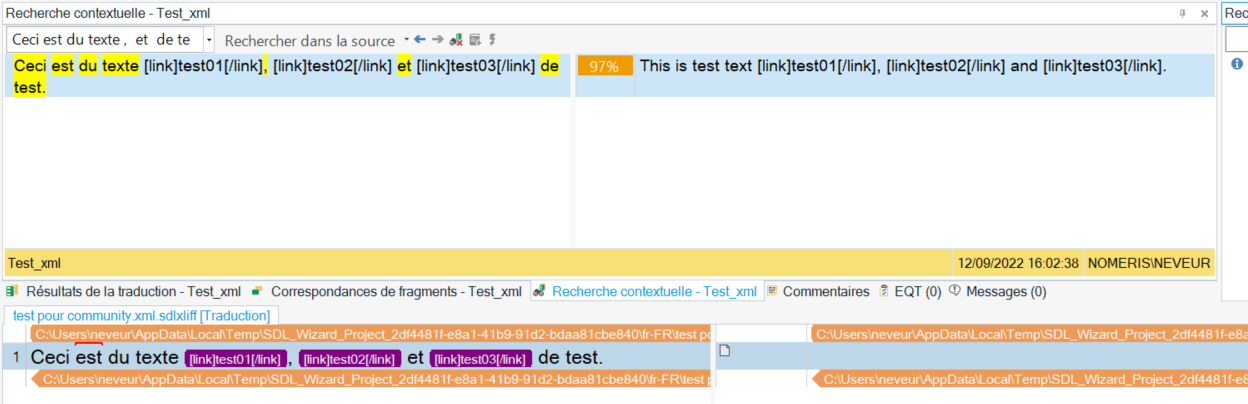
Many thanks for your precious help,
Generated Image Alt-Text
[edited by: RWS Community AI at 6:41 PM (GMT 0) on 14 Nov 2024]


 Translate
Translate
