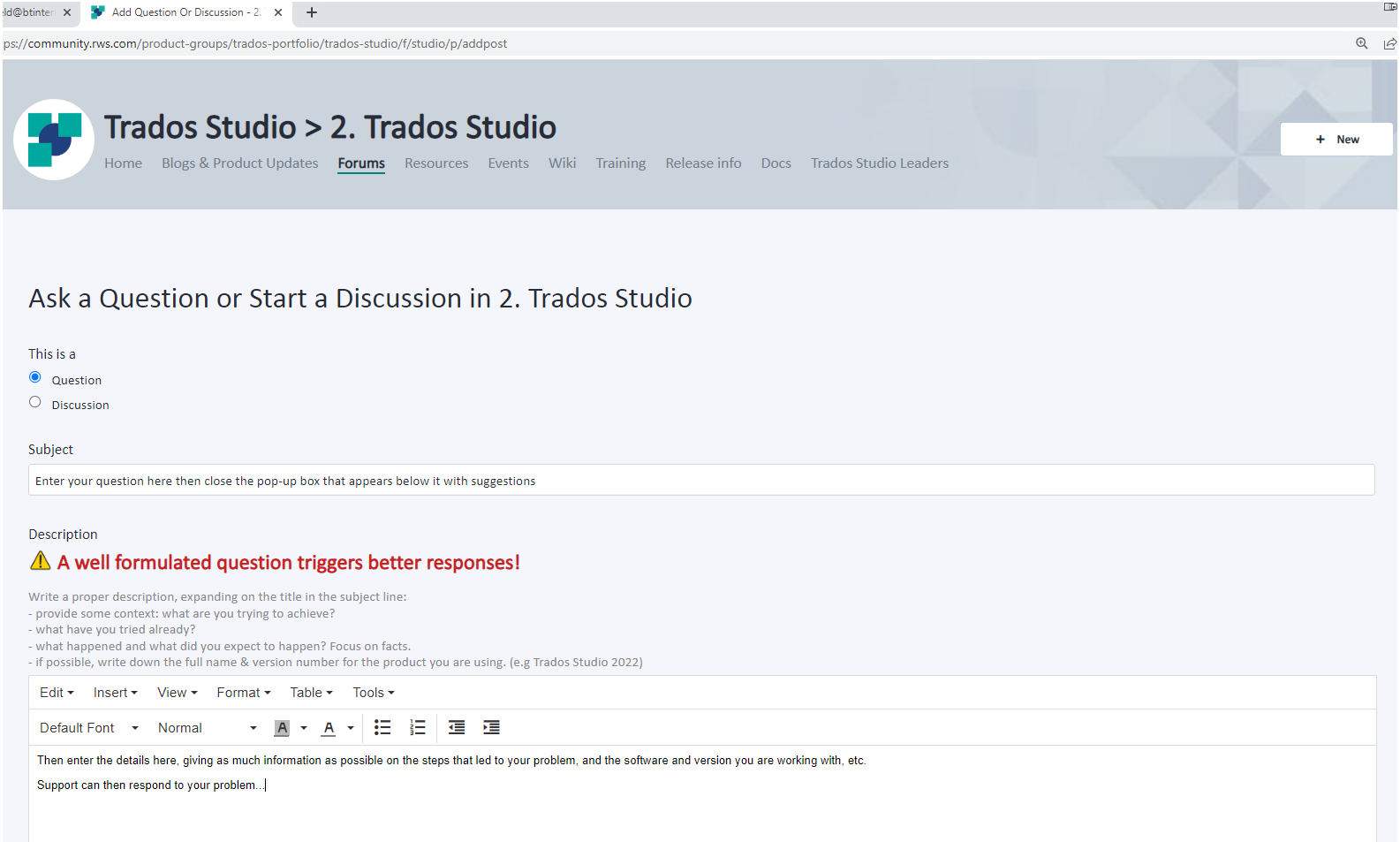How to change default location of project folder from C:\Users\User Name \Documents to another folder like D:\Studio 2022?
I migrated it manually to that folder which I created on D disk and I removed the old folder from Documents but Trados insisted on adding files to the old place C:\Users\User Name \Documents after creating its folder again. So I uninstalled it and installed it but I couldn't see any setting related to changing the Trados main folder location. All I can see is File/Setup/Locations but this is only downloading path for cloud projects.


 Translate
Translate