Hi,
In Trados Studio 2022 when creating a project package it's not possible to select a user to assign the package to, even if the user list contains several users. Selecting a user is required to proceed to the next stage.
Is there a workaround in place for this? I would appreciate to know, in case there is. :)
Thanks a lot in advance! :)
Kind regards,
Dennis
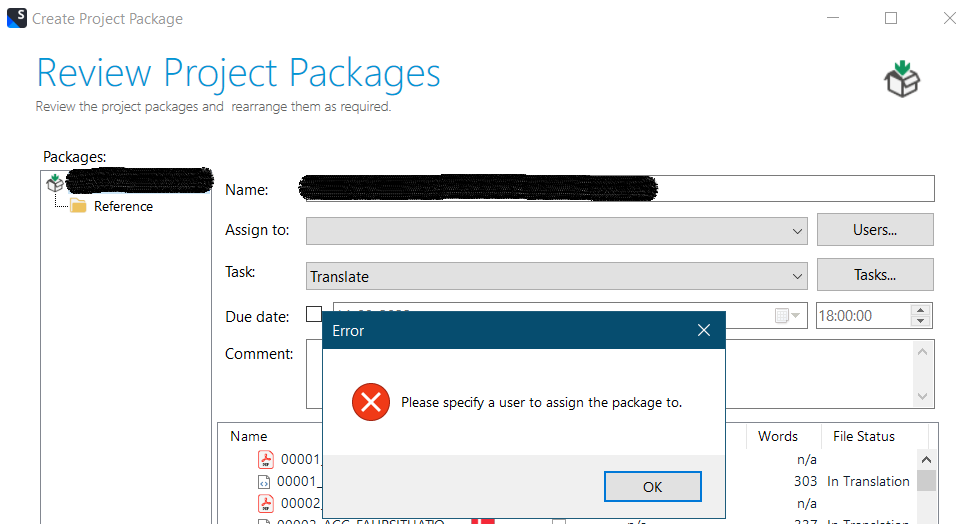
Generated Image Alt-Text
[edited by: Trados AI at 8:04 AM (GMT 0) on 29 Feb 2024]


 Translate
Translate

