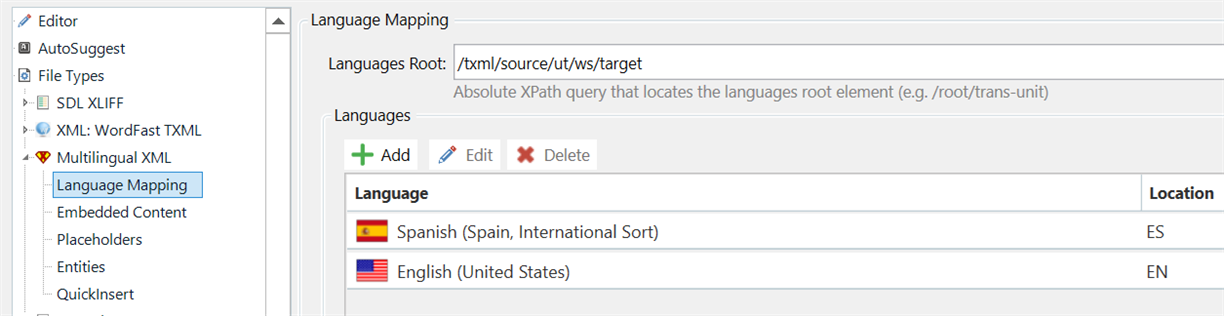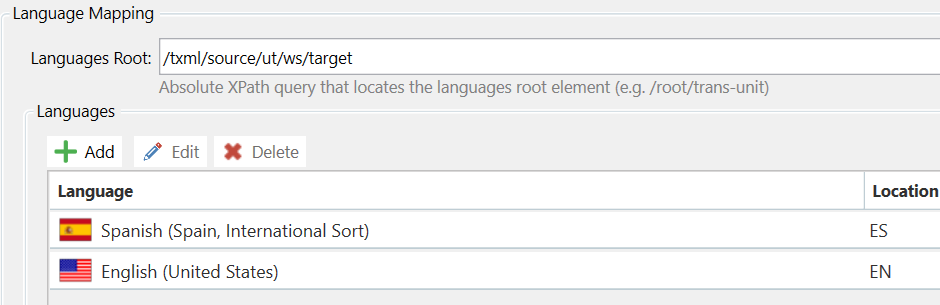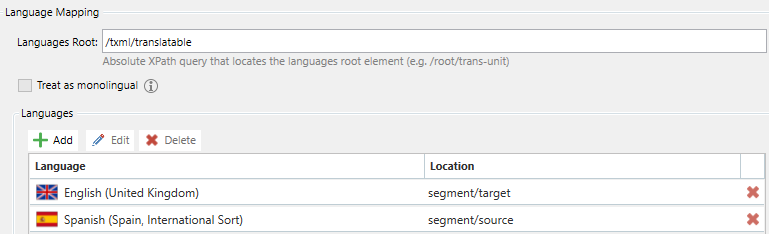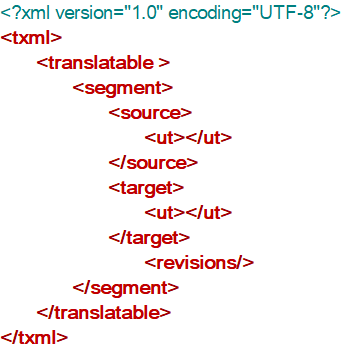Hi!
I am trying to process a bilingual tmxl file in Trados, the file has MT applied.
I tried with the Wordfast TXML plugin but it does not show the target pretranslation. I also tried with Multilingual XML but I guess I have the wrong Xpath, it shows both source and target under the same column (source column) in Trados.
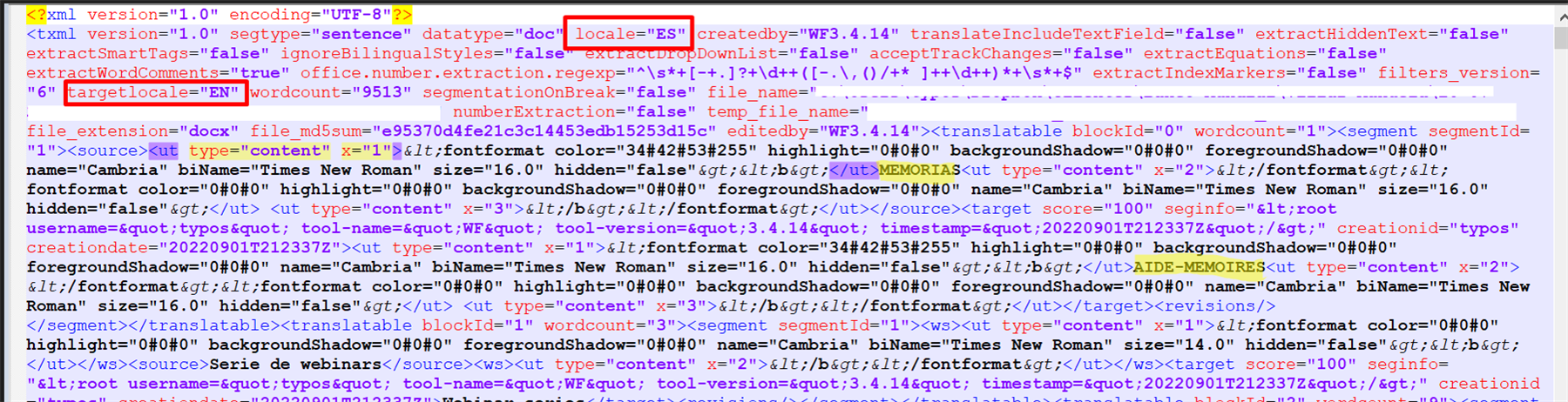
How can I process this with Multilingual XML file type?
Thank you
Generated Image Alt-Text
[edited by: Trados AI at 8:11 AM (GMT 0) on 29 Feb 2024]


 Translate
Translate