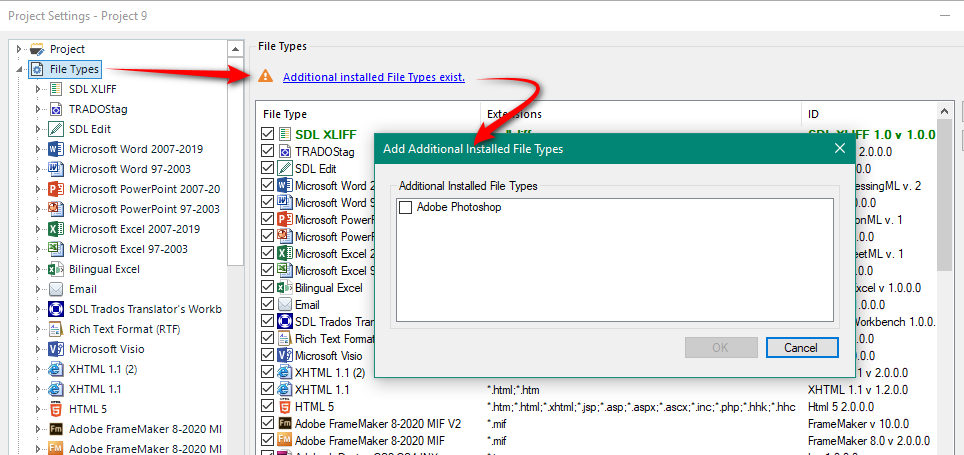Good evening!
I am trying to test a file (illustration, containing text) created in Adobe Illustrator then exported as .psd or .pdf (the customer tried both for me to see if they work). I added each file type by 'adding a new folder' to and existing project containing the related text, TM and TB. I can see the ST and 'convert to translatable format', but when the new files are open in Studio I can't see any open translation memories or automated translation servers. I can't use usual features such as 'CTRL+Ins' to copy source. I can type in the TT side, but obviously it won't save.
I can't see .psd files listed in the file types on my project, but .pdf is there (and I read that Studio 2021 could handle .psd files).
I get an error message 'object reference not set to an instance of an object'. I have saved the details.
What, if anything, can I do to translate this file/file type?
Thanks,
Kim
<SDLErrorDetails time="27/09/2022 19:38:56">
<ErrorMessage>Object reference not set to an instance of an object.</ErrorMessage>
<Exception>
<Type>System.NullReferenceException, mscorlib, Version=4.0.0.0, Culture=neutral, PublicKeyToken=b77a5c561934e089</Type>
<HelpLink />
<Source>Sdl.TranslationStudio.Editor</Source>
<HResult>-2147467261</HResult>
<StackTrace><![CDATA[ at Sdl.TranslationStudio.Editor.TranslationEditor.SegmentVerifier.Verify(ISegmentContainerNode segmentContainerNode, IParagraphUnitContainerNode paragraphContainerNode, IFileContainerNode fileContainerNode)
at Sdl.TranslationStudio.Editor.TranslationEditor.TranslatableDocument.VerifySegment(ISegmentContainerNode segmentContainerNode, IParagraphUnitContainerNode paragraphContainerNode, IFileContainerNode fileContainerNode)
at Sdl.TranslationStudio.Editor.TranslationEditor.SideBySideDocumentEditingView.VerifySegment()
at Sdl.TranslationStudio.Editor.TranslationEditor.Actions.AbstractConfirmSegmentAction.ExecuteActiveSegment()
at Sdl.TranslationStudio.Editor.TranslationEditor.Actions.AbstractConfirmSegmentAction.Execute()
at Sdl.Desktop.Platform.Implementation.CommandBars.SimpleActionExecuter.Execute(ActionData actionData)
at Sdl.Desktop.Platform.Implementation.ResourceLoggingInternalCommandExecuter`1.ExecuteWithResourceLogging(TCommandData commandData, String message)
at Sdl.Desktop.Platform.Implementation.CommandBars.ActionService.ExecuteAction(IAction action, ActionOrigin origin, Boolean allowToggle)
at Sdl.Desktop.Platform.Implementation.CommandBars.ActionService.ExecuteActionForShortcut(Keys shortcut)
at Sdl.Desktop.Platform.WinForms.StudioWindowForm.OnPreviewKeyDown(Keys keys)
at Sdl.Desktop.Platform.WinForms.GlobalKeysMessageFilter.PreFilterMessage(Message& m)
at System.Windows.Forms.Application.ThreadContext.ProcessFilters(MSG& msg, Boolean& modified)
at System.Windows.Forms.Application.ThreadContext.PreTranslateMessage(MSG& msg)
at System.Windows.Forms.Application.ThreadContext.System.Windows.Forms.UnsafeNativeMethods.IMsoComponent.FPreTranslateMessage(MSG& msg)
at System.Windows.Forms.Application.ComponentManager.System.Windows.Forms.UnsafeNativeMethods.IMsoComponentManager.FPushMessageLoop(IntPtr dwComponentID, Int32 reason, Int32 pvLoopData)
at System.Windows.Forms.Application.ThreadContext.RunMessageLoopInner(Int32 reason, ApplicationContext context)
at System.Windows.Forms.Application.ThreadContext.RunMessageLoop(Int32 reason, ApplicationContext context)
at Sdl.TranslationStudio.Application.Launcher.RunApplication()]]></StackTrace>
</Exception>
<Environment>
<ProductName>Trados Studio</ProductName>
<ProductVersion>Studio16</ProductVersion>
<EntryAssemblyFileVersion>16.2.12.9338</EntryAssemblyFileVersion>
<OperatingSystem>Microsoft Windows 10 Pro</OperatingSystem>
<ServicePack>NULL</ServicePack>
<OperatingSystemLanguage>1033</OperatingSystemLanguage>
<CodePage>1252</CodePage>
<LoggedOnUser>DESKTOP-5PDNV6B\User</LoggedOnUser>
<DotNetFrameWork>4.0.30319.42000</DotNetFrameWork>
<ComputerName>DESKTOP-5PDNV6B</ComputerName>
<ConnectedToNetwork>True</ConnectedToNetwork>
<PhysicalMemory>16179052 MB</PhysicalMemory>
</Environment>
</SDLErrorDetails>


 Translate
Translate