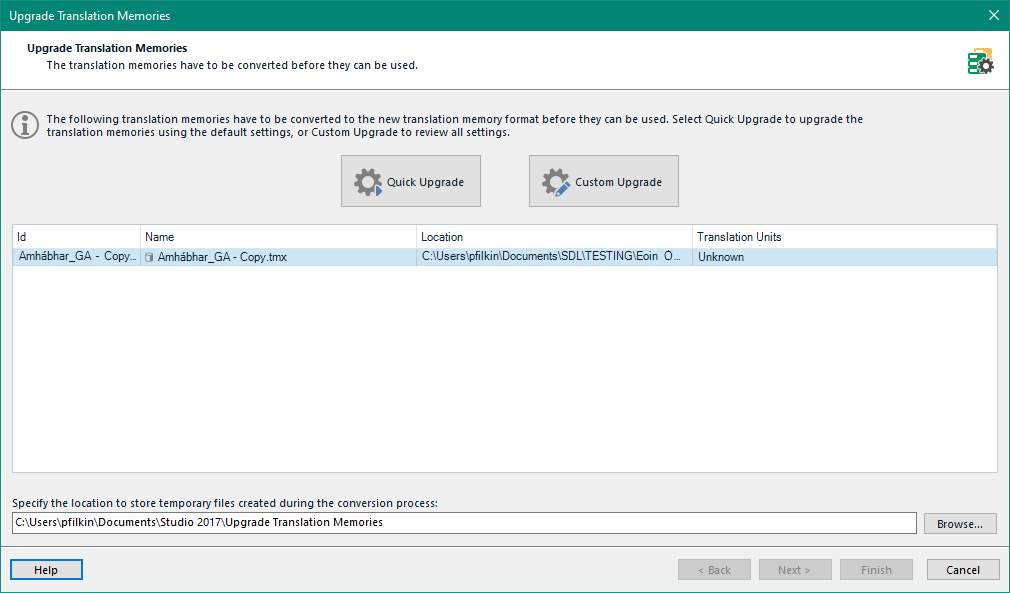When trying to import a TMX file into an empty TM (or any TM) in Trados 2022, the segments are read but not imported:
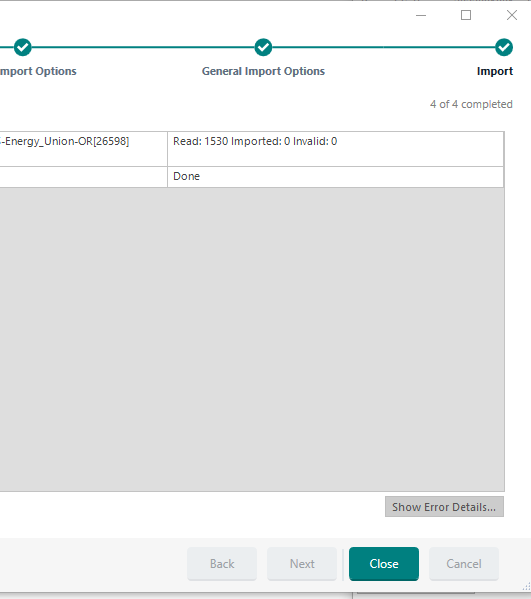
This problem never arose for me using Trados 2021 (using the exact same procedure), and of course in Trados 2019 there was the option of converting a TMX file directly into an SDLTM.
Generated Image Alt-Text
[edited by: Trados AI at 8:17 AM (GMT 0) on 29 Feb 2024]


 Translate
Translate