I work in a translation service where we use TM fields to indicate project numbers (so that we can later find previous translations in our archives based on TM results). Problem is, we created a new TM as the old one is too big and causing problems, and, while we added the required fields and filled them in while translating, we see no data appear in the "field" section once the TM is updated. THis is a big issue, and forces us to postpone use of this new TM. Does anyone have a clue as to what the problem could be? (the highlighted field is the one causing problems)
Here are the settings for the old TM: 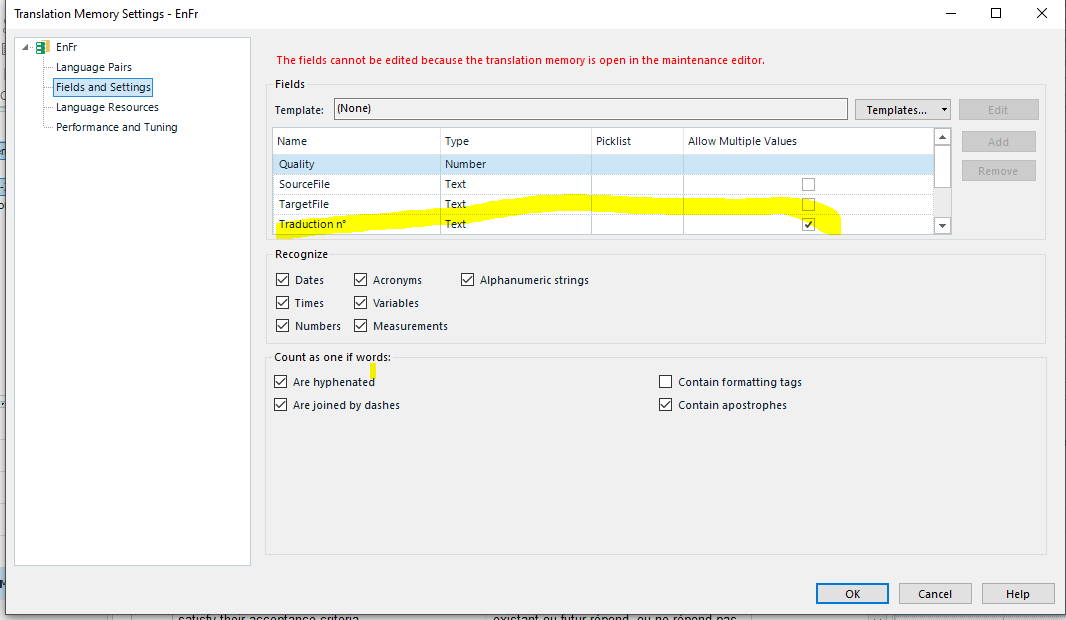
And the settings for the new TM:
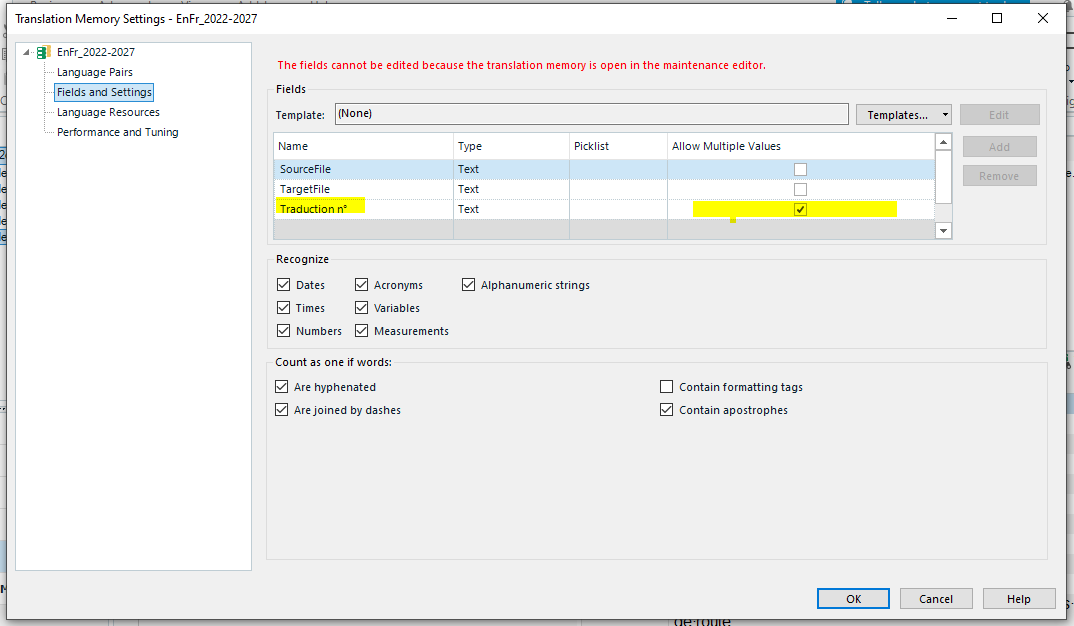
Thank you in advance for your help,
Generated Image Alt-Text
[edited by: Trados AI at 8:26 AM (GMT 0) on 29 Feb 2024]


 Translate
Translate

