I tried to open a visio file (.vsdx) in SDL 2022 and it doesn't work.
Generated Image Alt-Text
[edited by: Trados AI at 12:34 PM (GMT 0) on 29 Feb 2024]

I tried to open a visio file (.vsdx) in SDL 2022 and it doesn't work.

Hi Alma Romo ,
Hi Martin Koster ,
Check in your Project Settings that the Visio file type is ticked. If it's not there, click on the Additional installed File Types exist hyperlink at the top and tick the Microsoft Visio item:
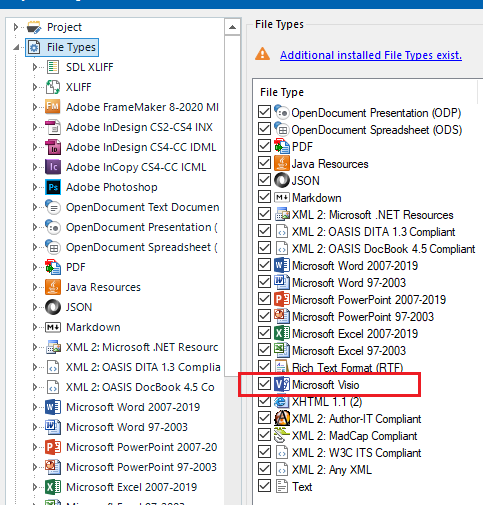

Hi, even in our version (2021 SR1), Visio files are not processed in Studio, even if the above option is selected. Trying to open the file inside Studio only results in opening it in Visio itself.

Trying to open the file inside Studio only results in opening it in Visio itself.
Make sure you don't have the source language folder open. This will always cause files to be opened in their native application.
Paul Filkin | RWS
Design your own training!
You've done the courses and still need to go a little further, or still not clear?
Tell us what you need in our Community Solutions Hub

There seems to be an issue with Visio files: RE: Unable to open visio files in Studio 2021
This is a different issue related to a shape in the file being opened. The problem Bert seems to have is not being able to open them at all since Visio opens them instead.
Paul Filkin | RWS
Design your own training!
You've done the courses and still need to go a little further, or still not clear?
Tell us what you need in our Community Solutions Hub
