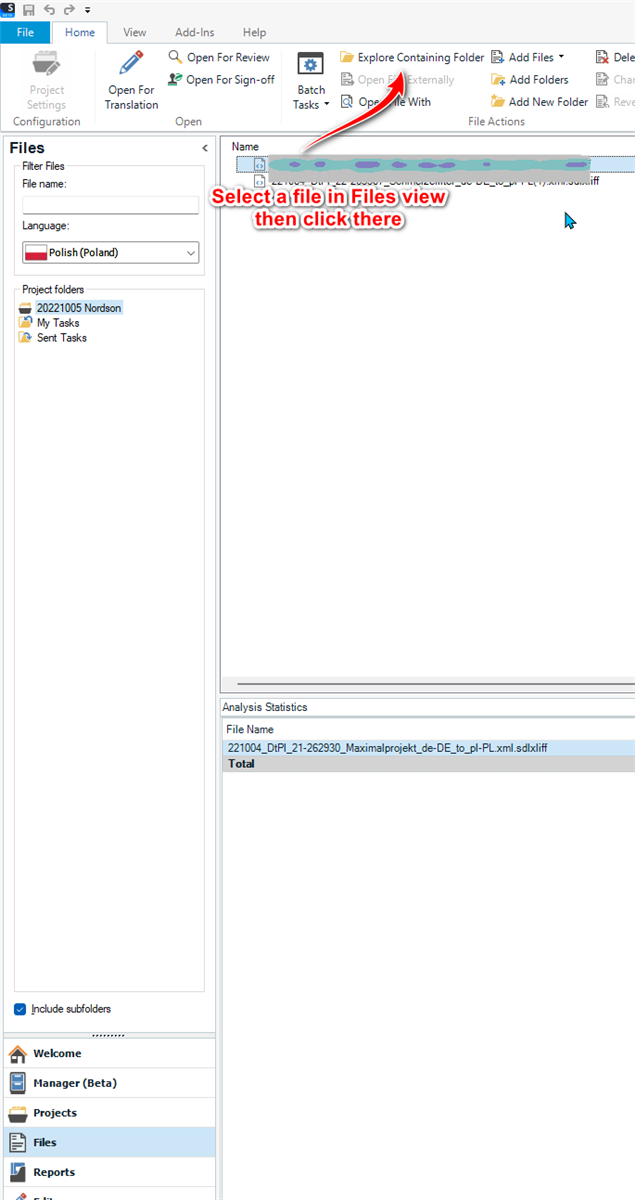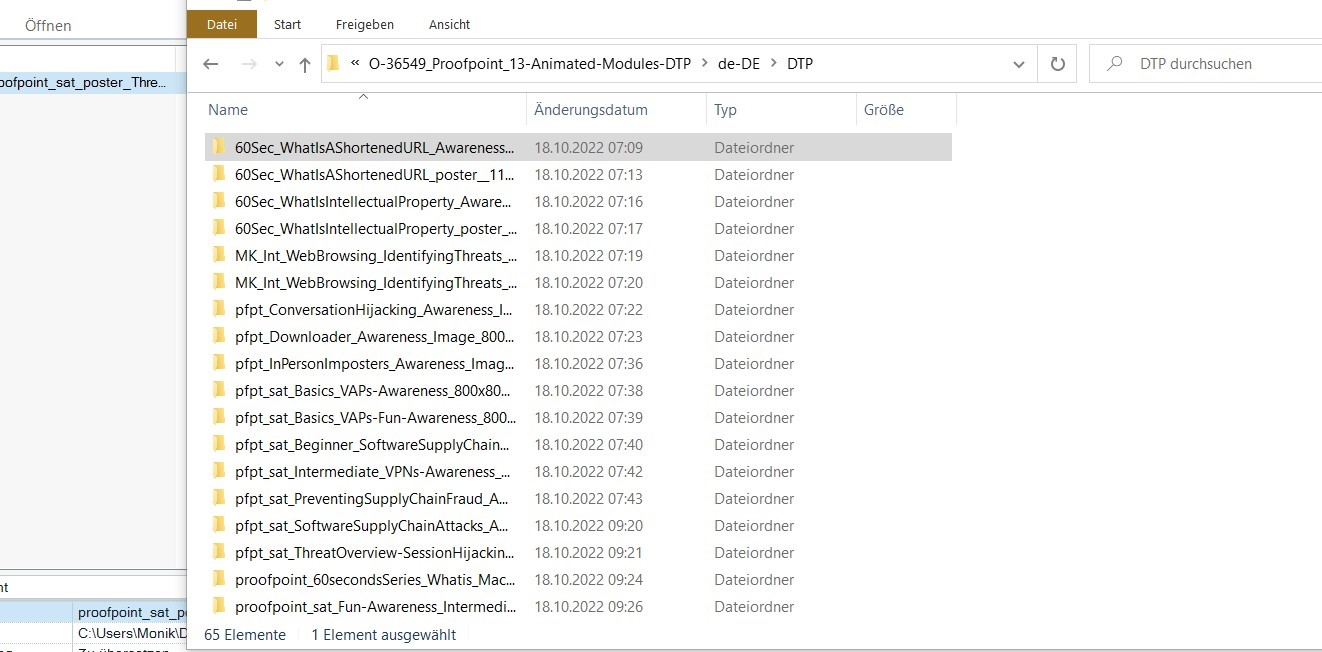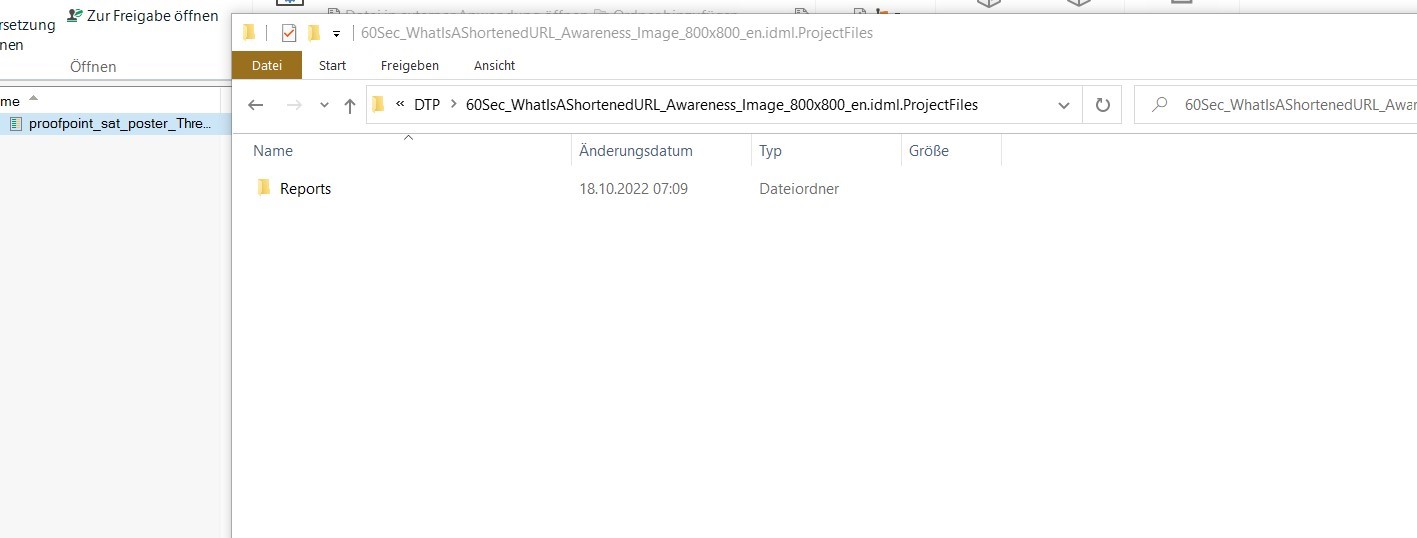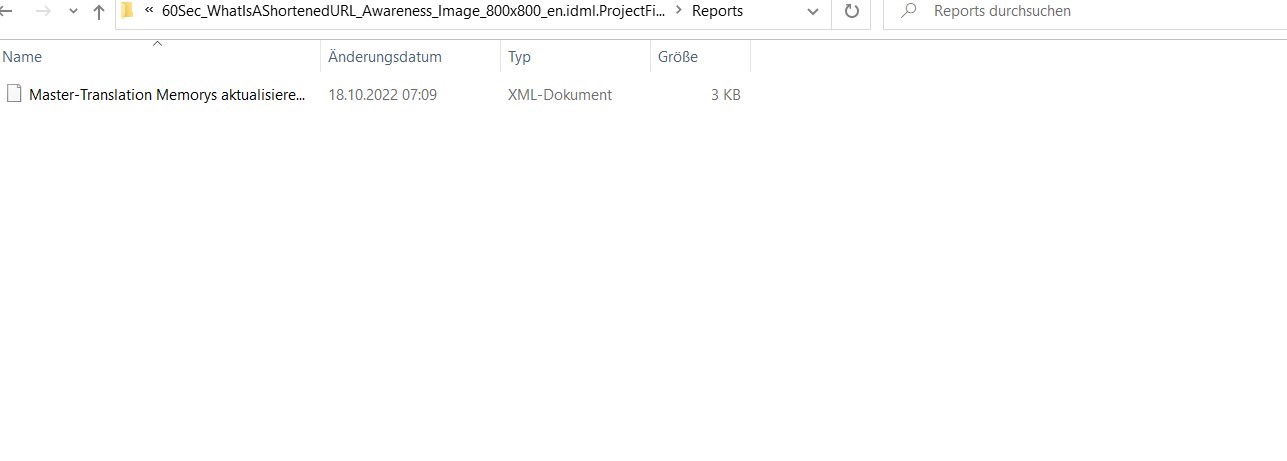Hi all,
I would be grateful for your help. A file which has already been revised and saved on my computer (and is effectively there) can no more be opened in studio. I see it in the project list but when I click on it, I receive the following error message.
I appreciate your help.
Thank you,
Monika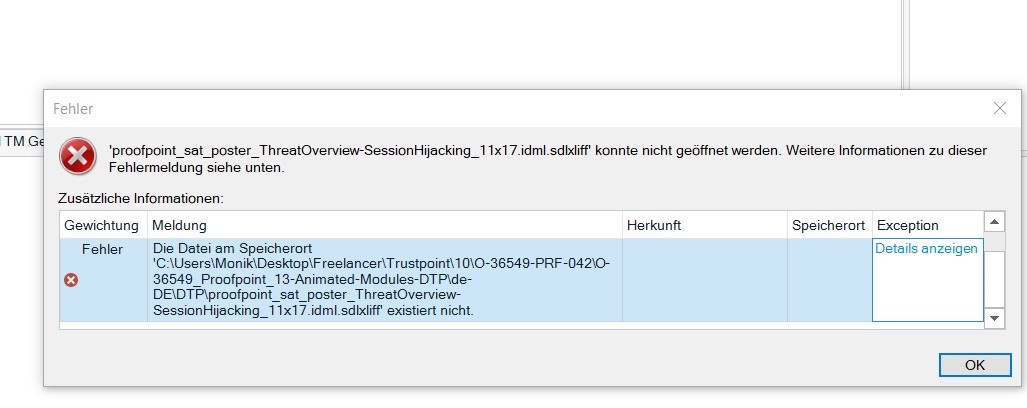
Generated Image Alt-Text
[edited by: Trados AI at 8:31 AM (GMT 0) on 29 Feb 2024]


 Translate
Translate