I have to perform a very simple operation: I need to look for a file I translated some days ago whose name contains the name "lab50". It is in one of the projects I have worked on in the last weeks. If I click on "Files" at the bottom left of the screen, I do find a file search engine (see screenshot), but it only allows me to search for the files contained within a single project which is currently highlighted under "Projects". I tried to highlight them all, but it didn't work. It should be such a simple operation, yet with Trados it becomes supercomplicated, as usual. Can anybody help me please?
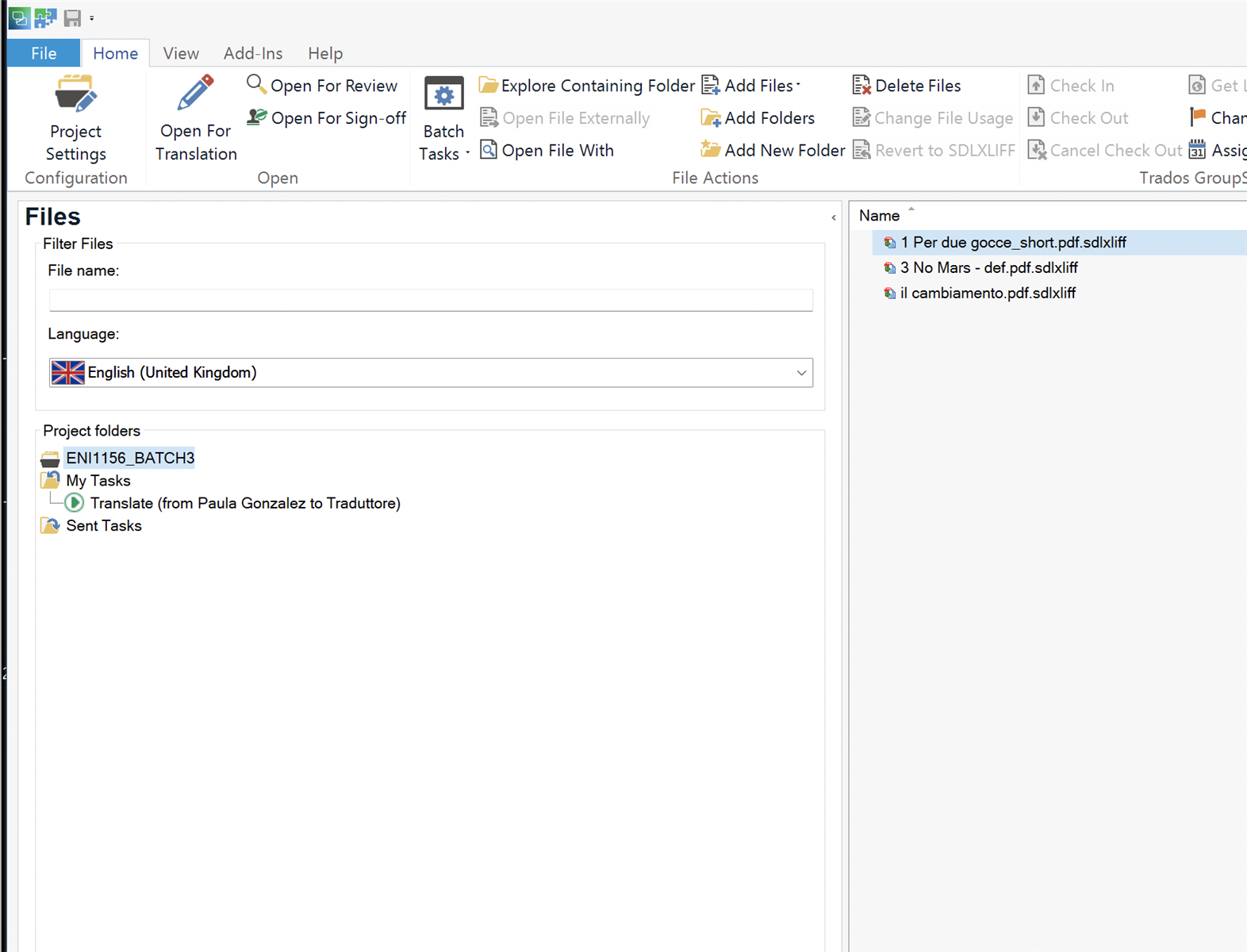
Generated Image Alt-Text
[edited by: Trados AI at 8:33 AM (GMT 0) on 29 Feb 2024]


 Translate
Translate

