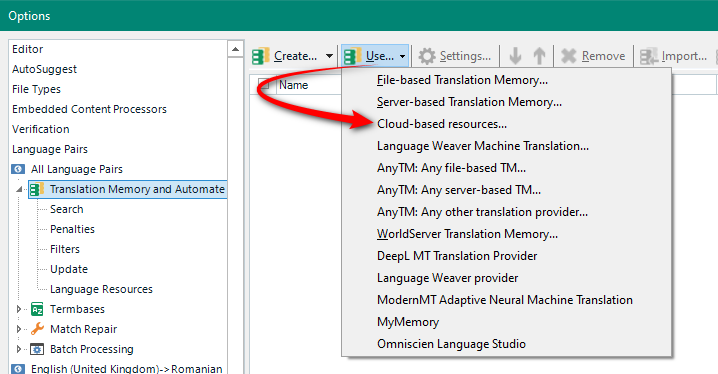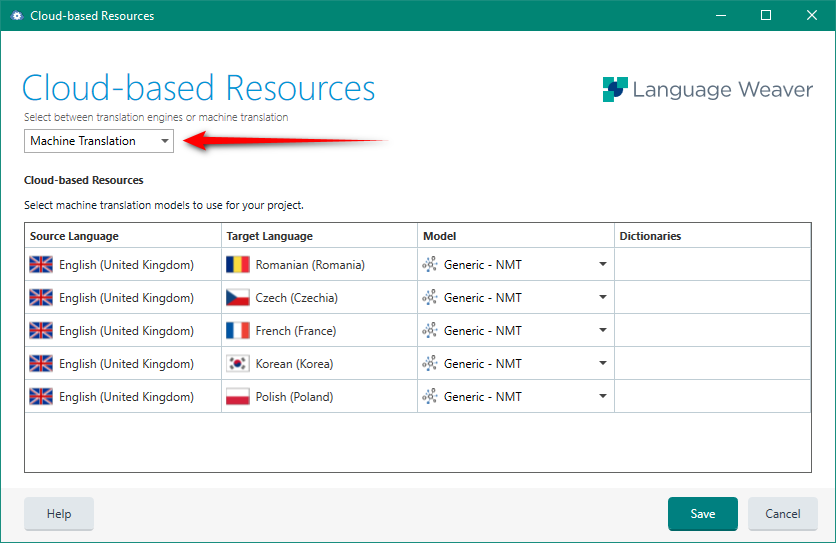Hi, I'm new on Trados Studio 2022.
For my project I have:
- A Termbase (*.sdltb) on my NAS
- A Transaltion Memory (*sdltm) on my Nas
- A Machine Translation: MT Enhanced using Google Translate Basic
The translations I receive seem not to take account of the terms defined in my glossary. Why?
I tried to choose V3 - Advanced Translation, but I have problem in filling the requested data, first of all:
- The Json file path
- AutoML Translation module
- for the URI of my glossary is it OK on my NAS orshoul be on some cloud?
Thanks for you help,
Lauro


 Translate
Translate