I'm trying to merge four segments into one, but the option under File --> Project Settings --> Project is greyed out (just like "allow source editing").
Any suggestions on how to enable this feature?
Thank you!

I'm trying to merge four segments into one, but the option under File --> Project Settings --> Project is greyed out (just like "allow source editing").
Any suggestions on how to enable this feature?
Thank you!

Was this a package you received from a client, or your own project? If your client didn't enable this then the option remain disabled for you. The reason for this is because not all filetypes should allow it unless you really know what you're doing and what the possible implications are.
Having said this some users may not even be aware of it and send out packages, disabling this feature, without even realising. So if it's a package you should probably speak with your client.
There's a little information here that might help understand this better: https://multifarious.filkin.com/2016/11/21/bridging-the-divide-merging-segments/
Paul Filkin | RWS Group
________________________
Design your own training!
You've done the courses and still need to go a little further, or still not clear?
Tell us what you need in our Community Solutions Hub

Thanks, Paul! No, it is not a client package, but a project I myself created on my program.
What I just found out, though, is that you can't merge 3 segments at once, but 2.
Enjoy your weekend and thanks again!

What happened to this question?
the option under File --> Project Settings --> Project is greyed out
Is this no longer a problem? This setting has nothing to do with how many segments you are attempting to merge.
What I just found out, though, is that you can't merge 3 segments at once, but 2.
This would be incorrect. For example, take this file:
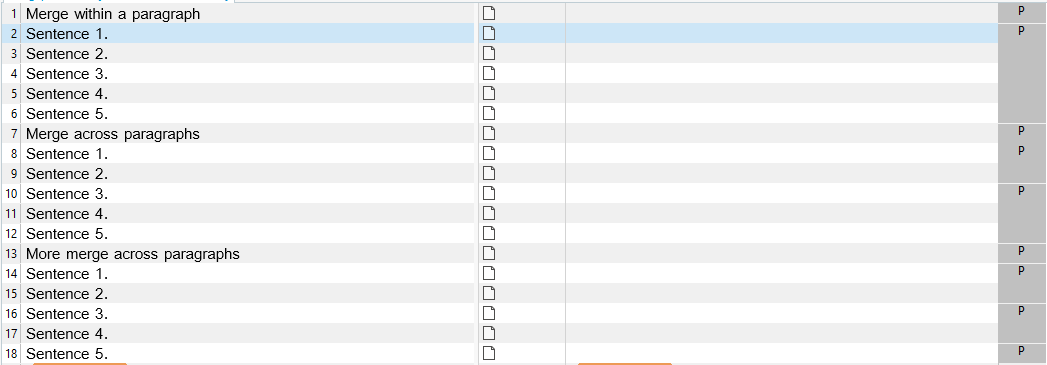
I can do this:
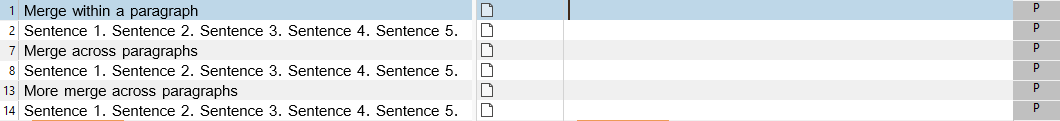
I can even do this:

What version of Studio are you using? What filetype are you translating?
Paul Filkin | RWS Group
________________________
Design your own training!
You've done the courses and still need to go a little further, or still not clear?
Tell us what you need in our Community Solutions Hub

What happened to this question?
the option under File --> Project Settings --> Project is greyed out
Is this no longer a problem? This setting has nothing to do with how many segments you are attempting to merge.
What I just found out, though, is that you can't merge 3 segments at once, but 2.
This would be incorrect. For example, take this file:
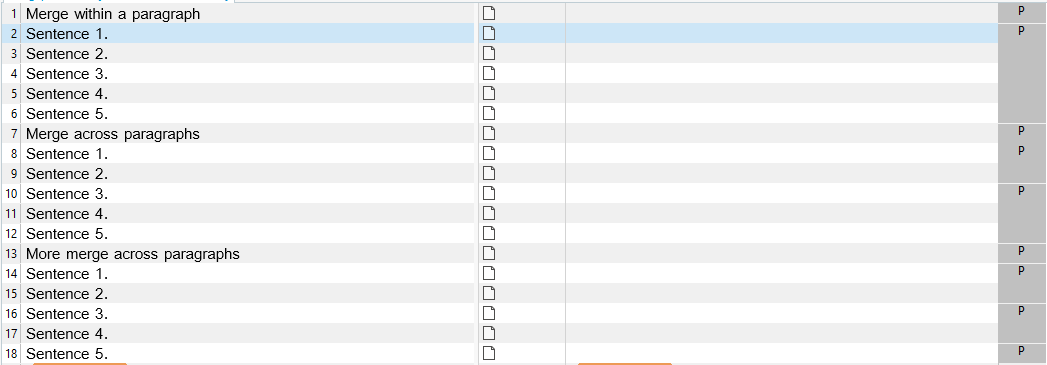
I can do this:
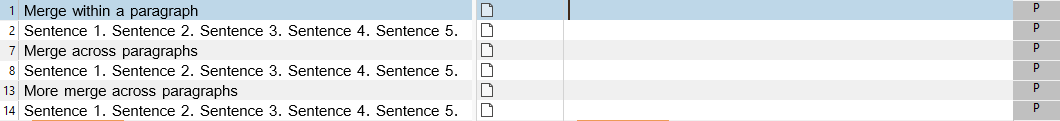
I can even do this:

What version of Studio are you using? What filetype are you translating?
Paul Filkin | RWS Group
________________________
Design your own training!
You've done the courses and still need to go a little further, or still not clear?
Tell us what you need in our Community Solutions Hub

That's interesting, because I was unable to merge more than two segments at once. I'm translation a *docx file (Word 365) previously worked on by a professional, who converted the PDF into Docx for me.
As to Studio, I'm using the latest version (2022)

If you are able to share the converted PDF with me I'd be happy to see if this is something related to the filetype?
On Studio... have you upgraded from an older version and may be use project templates that were created in that older version?
Paul Filkin | RWS Group
________________________
Design your own training!
You've done the courses and still need to go a little further, or still not clear?
Tell us what you need in our Community Solutions Hub

Unfortunately, I can't share this specific file with you in that it has sensible information. Sorry!
About Studio, yes, I have upgraded from a Professional license (2019) to a Freelance one - Does that count? Yes, I have been able to use some of the project templates and TMs I built in Trados 2019.

sensible information
I see... only silly information then ;-) Just kidding... sensitive vs sensible is a mistake my wife makes all the time!
I have upgraded from a Professional license (2019) to a Freelance one
Interesting move... but if you managed to downgrade your licence type when you upgraded the version it still won't make a difference.
I have been able to use some of the project templates and TMs I built in Trados 2019.
ok - the project templates part could be problematic. It's worth creating the project with a brand new default template created in 2022 and see if this makes a difference for you. Generally I would advise you recreate all your project templates to avoid bringing problems from earlier versions into the new one.
Paul Filkin | RWS Group
________________________
Design your own training!
You've done the courses and still need to go a little further, or still not clear?
Tell us what you need in our Community Solutions Hub
