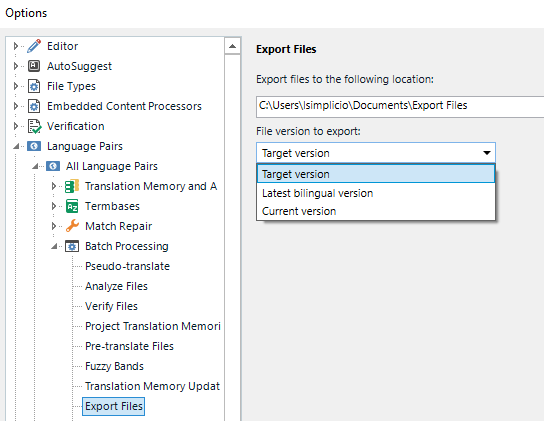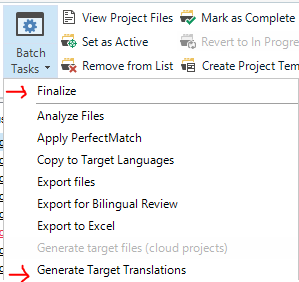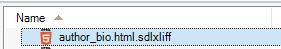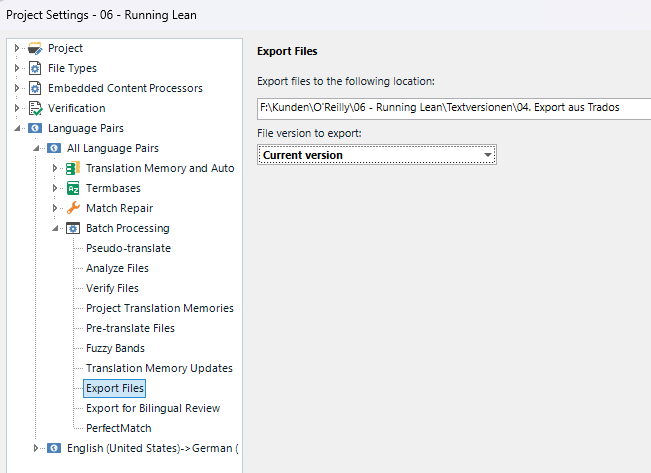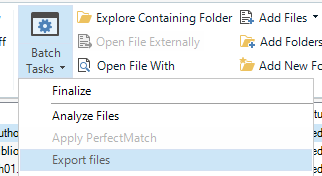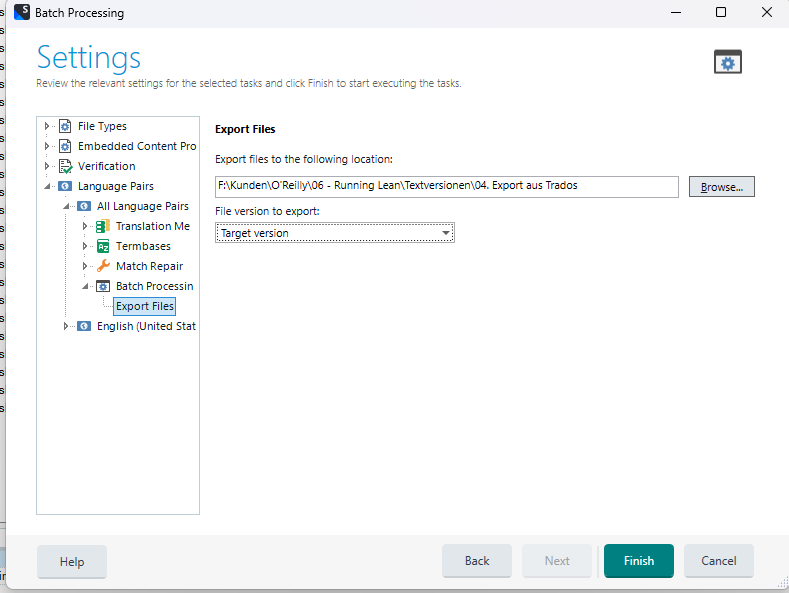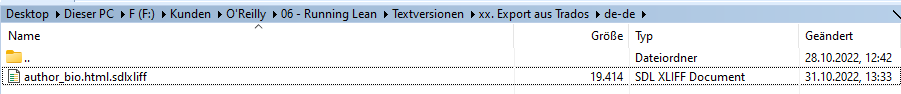Hello,
when I export files and I chose during the batch task the export path to whatever path (I tried different, existing ones) , the export goes always to the same fixed path I used the first time I exported files in this project.
Also any change to the version I want to export is not reflected, it exports always the current version of a file, not for instance the target file when I highlighted a file in .sdlxliff format and tried to export the target language version.
In other words: Changes to the settings during the export process are not working, although they get saved and can be seen the next time. But Trados just does not use them but a prior, fixed version of the settings.
Maybe some problem with broken project settings (I had a Trados crash a couple of days ago in this very project)?
*
This is Trados Studio Freelance 2022 with latest updates/SR on Windows 11 with all latest updates.
I re-started Trados, re-booted the machine - no change.
*
Thanks in advance for any ideas!
Best regards,
Jens Olaf
Typo
[edited by: Jens Olaf Koch at 10:42 AM (GMT 1) on 28 Oct 2022]


 Translate
Translate