Your opinion matters!
Join our development team on a one to one interview and tell us what the experience of working with projects and files in Trados Studio is really like.
Why?
In recent years Trados Studio has undergone many changes as our product teams endeavour to ensure that it's a tool that can meet the needs of all of our users. This work never stops and more recently you may have noticed that we have introduced a new feature, still in Beta, that offers a combined view for projects and files:
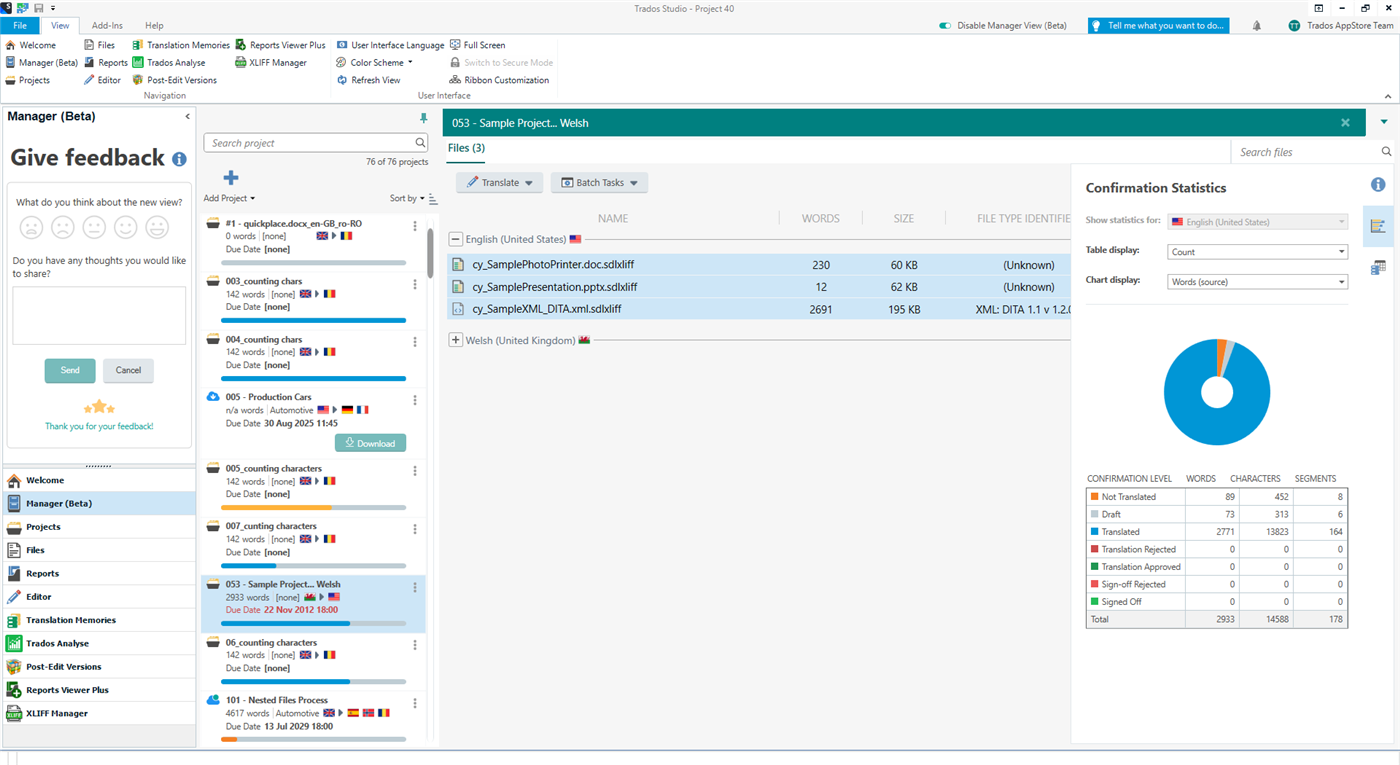
If you haven't seen it yet, and if you use Trados Studio 2022, then you can enable it by using this slider you'll see at the top of Trados Studio:
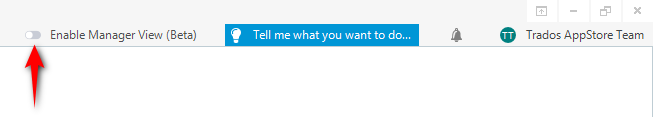
Once enabled you'll see a view similar to the one above and you'll have an opportunity to provide feedback using the "Give Feedback" window in the navigation pane on the left.
We have been receiving some feedback, but we'd really like to try and get some more detailed feedback on how this could be improved based on our users experience in working with it, and also in working with the standard Projects and Files views that have been available in Trados Studio since the original 2009 version.
OPPORTUNITY FOR ONE TO ONE INTERVIEWS CLOSED FOR THIS YEAR. WE MAY RUN THIS AGAIN AFTER WE HAVE IMPLEMENTED THE VALUABLE FEEDBACK PROVIDED BY THOSE OF YOU WHO WERE KIND ENOUGH TO VOLUNTEER YOUR TIME AND SHARE YOUR EXPERIENCE.
FEEL FREE TO CONTINUE TO SHARE ANY FEEDBACK YOU HAVE IN THIS THREAD.
THANK YOU.
Generated Image Alt-Text
[edited by: Trados AI at 8:59 AM (GMT 0) on 29 Feb 2024]

Paul Filkin | RWS
Design your own training!
You've done the courses and still need to go a little further, or still not clear?
Tell us what you need in our Community Solutions Hub

 Translate
Translate

