Dear community,
this topic was discussed years ago (5 or 6, according to the last thread).
Have there been any new function implemented to quickly know the percentage of filtered and locked segments?
Thanks in advance!

Dear community,
this topic was discussed years ago (5 or 6, according to the last thread).
Have there been any new function implemented to quickly know the percentage of filtered and locked segments?
Thanks in advance!

In the settings of the analysis batch task you can chose between "report locked segments as separate category" or "exclude locked segments".
_________________________________________________________
When asking for help here, please be as accurate as possible. Please always remember to give the exact version of product used and all possible error messages received. The better you describe your problem, the better help you will get.
Want to learn more about Trados Studio? Visit the Community Hub. Have a good idea to make Trados Studio better? Publish it here.

Jerzy, buenos días!
Do you mean the Progress report?
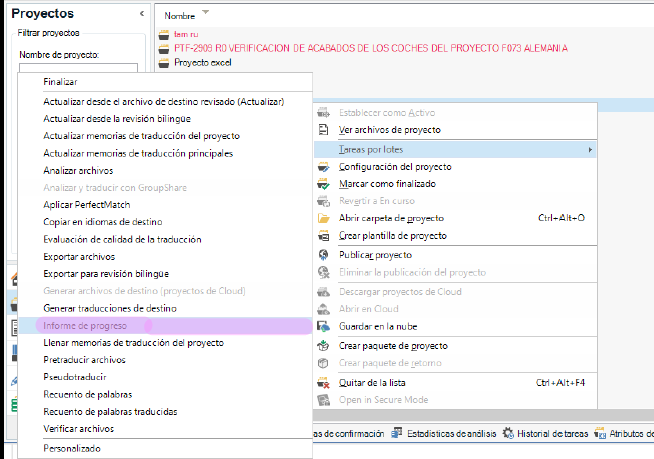
Ok, I did it and the result is this (I preferred not to exclude, so, as per the list of the categories, the last line corresponds to my locked segments):
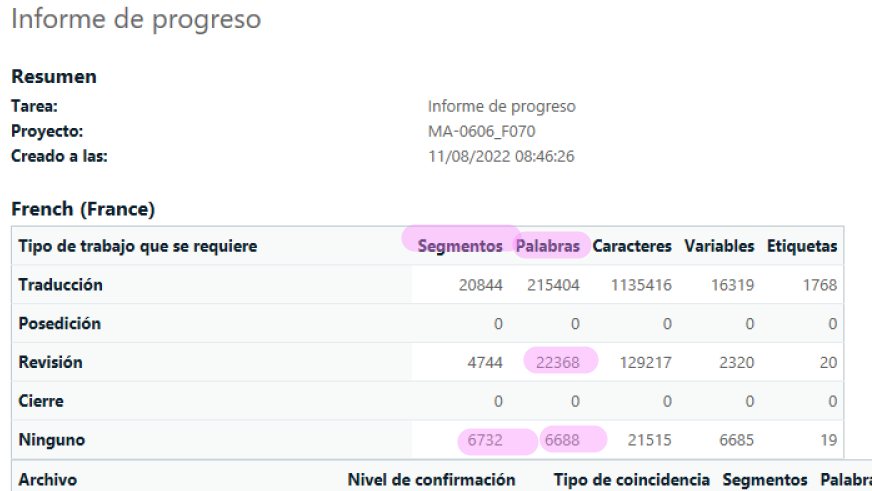
And now comes a (maybe stupid) question: how come that I have more locked segments than words? I know that for Trados a number is a word. What if the segment contains only a bracket, a quotation mark, i.e. a symbol only. The program will count it as a symbol but not a word?
Thanks in advance!

Hi Yulia Kovalskaya ,
Do you mean the Progress report?
I don't think Jerzy Czopik meant the WIP report, but Batch Tasks > Analize Files:
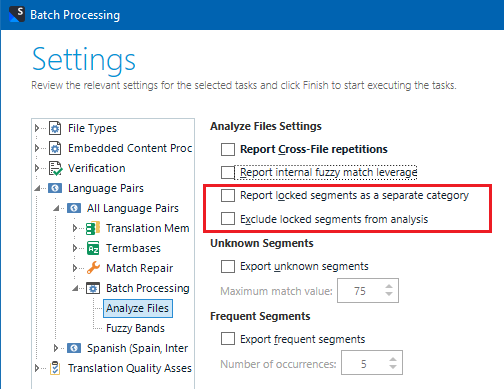
how come that I have more locked segments than words?
I can't see the locked segments from your screen-shot.
What if the segment contains only a bracket, a quotation mark, i.e. a symbol only. The program will count it as a symbol but not a word?
For your information, this segment has 0 words and 3 chars: [ ] ( ) ! . , ; :

Hola, Jesús!!!
I can't see the locked segments from your screen-shot.
Looks like there is none, I know. They are kind of hidden in the "Ninguno" category:) (you are Spanish, you know that transated interface is...well...can be confusing sometimes, let´s say;). The project consists of 38 chapters, so the numbers are summed up above.
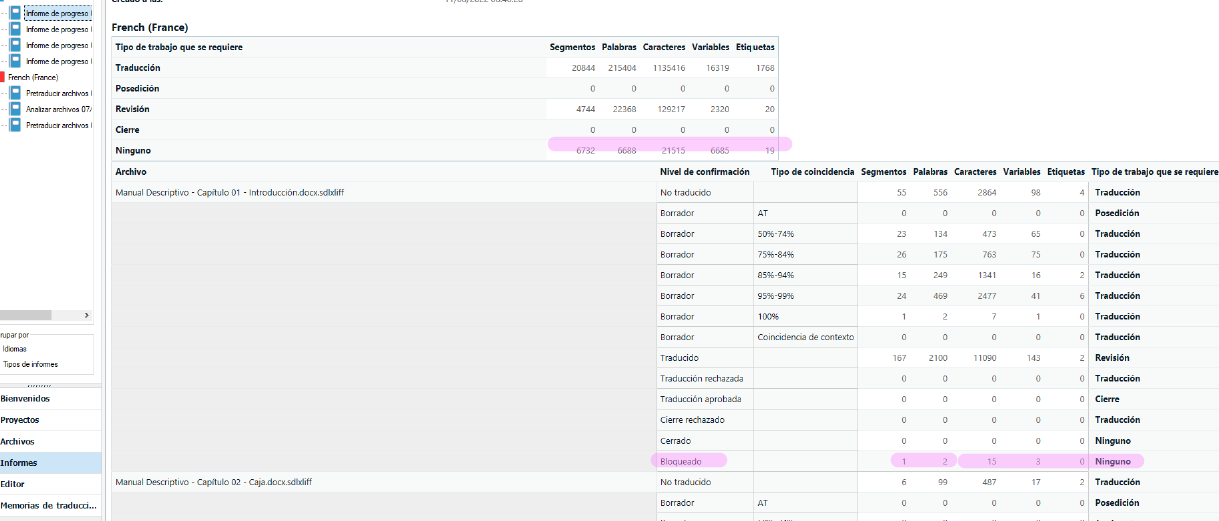
So, this one only counts the number of locked "words", but not the percentage. Of course, that can be calculated quickly, but then, with the percentage it´s always easier to work).
I activated the option you indicate. So now I must perform the analysis ( WIP report)?
Thank you for answering, Jesús!

Hi Yulia Kovalskaya ,
I activated the option you indicate. So now I must perform the analysis ( WIP report)?
I think Jerzy meant the Analysis under Batch Tasks > Analyze Files:
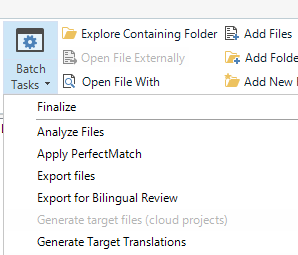
But alternatively you can exclude locked segments from the WIP report:
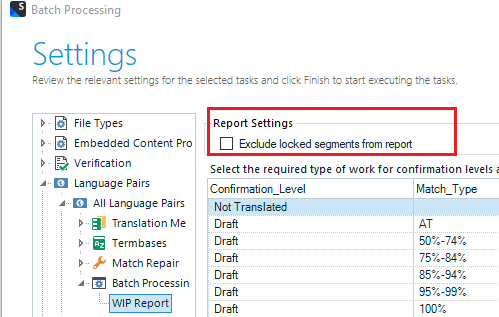
You are right, locked segments go to the None (Ninguno) category if you don't tick Exclude locked segments from report.
And I see now that there are more locked segments than words. Could you please filter by locked segments and check if many of those segments are similar to the one I posted above (this segment in yellow background has 0 words and 3 chars: [ ] ( ) ! . , ; :)?

Jesús,
I´ve performed the analysis following your indications and, yes, the report is similar BUT it shows locked segments as a separate category (with its corresponding %). So very, very grateful for your help.
And I see now that there are more locked segments than words. Could you please filter by locked segments and check if many of those segments are similar to the one I posted above (this segment in yellow background has 0 words and 3 chars: [ ] ( ) ! . , ; :)?
Though I am not sure I understand what you want me to do. You want the regex I used to filter?

Hi ,
I am not sure I understand what you want me to do. You want the regex I used to filter
That was a random string of punctuation characters which adds up 0 words. If you filter by locked segments in Editor and have a look at the results, you may see things like those punctuation marks. It was my first guess to explain why there were more locked segments than words…

Hi ,
It often happens to us that we receive files with locked segments that are not confirmed, so, as you wrote, the indication in the Editor status line is confusing.
I do the following:
Open all files together, filter on locked segments, select them all, press CTRL + L to unlock them, change the status to "Translated", then press CTRL + L again to lock them again. Thus, they are included in the "Translated" wordcount.
By the way: There is a handy feature for displaying the number of words in the different status categories in the Editor:
Double-click the status bar at the bottom of the editor window and select the "Both" option for "Display value". This allows you to see the progress of your work.
Best regards
Annette (from Manfred's account)

You are right, many segments contain only a comma/ two-spot / full stop.... now I know, Trados counts them as segments but not words! Thank you, Jesús!!!!

Dear Annette,
thank you for answering!
Double-click the status bar at the bottom of the editor window and select the "Both" option for "Display value". This allows you to see the progress of your work.
I do love this option, and , true, if I add the locked segments to the "translated·" material, I will have them excluded from the text left. So I did what you advise (unlock and change status to "translated"), but the "Change status" option is unavailable:
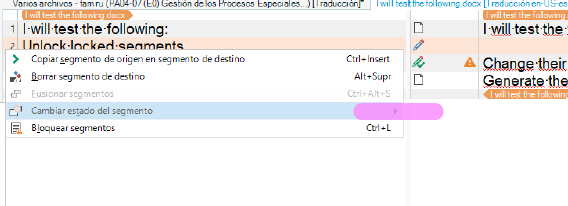
The arrow supposedly offers different statuses, however no additional window opens...maybe I do smth wrong?
Thanks in advance!
