So here is the deal, we have three licenses of SDL Trados 2021 professional network. Due to internal purposes, we have each license installed in a different computer. In other words, License 1 is installed in PC 1 (Server 1), License 2 is installed in PC 2 (Server 2) and License 3 is installed in PC 3 (Server 3).
In that sense, I am the user of PC 1 (Server 1). I am the only user of License 1, as well, which is installed directly in the PC I use.
To connect to the Server to use Trados I connect via IP Address. Basically, the server manager connects to my own PC.
However, I have been having issues lately. When I am at my home network, my PC has assigned IP 10.0.0.128, however, when I go to another location and use a public WIFI network and my IP changes, I get this error.
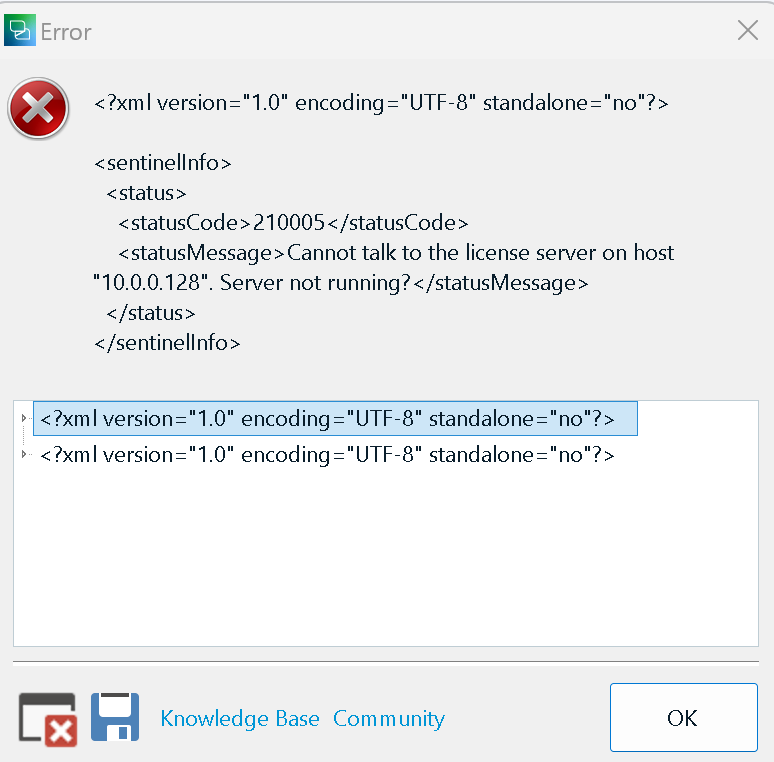
My understanding (and I have troubleshooted this myself by manually changing my IP in public WIFI networks to 10.0.0.128), is that the server manager seems to only work with IP 10.0.0.128, even though it should be changing the IP every time that I connect to a new network, so that I simply add in the login screen the then valid IP, and connect to my PC.
This did not happen before, so I believe there is something incorrectly configured in my server manager.
Any help? Because of IT limitations, I cannot install the license manager at a server and connect to it at this time. That is to say, I need it installed in my PC.
Ideally, I would have the 3 licenses installed at an actual server, and simply connect via a VPN, but that is not the case right now.
Appreciate the help.
Generated Image Alt-Text
[edited by: Trados AI at 8:45 AM (GMT 0) on 29 Feb 2024]


 Translate
Translate
