Hello,
I have Studio/Trados 2022. My client has created a project that I have been working on for several days. Everything was fine until an hour ago.
The following message appears (see image 1) when I want to register the file The process cannot access the file 'WorldServer.ldb' because it is being used by another process.
When I look at the file, a small yellow arrow appears (see picture 2). (Since this is the second time I've had this problem, I checked and the yellow arrow didn't appear).
I am connected to the client server, my computer (Windows 11) and Studio 2022 are up to date.
What caused this error?
Is it my client that has to do something or me?
What do I have to do to be able to save my file again and make the yellow arrow disappear?
Thank you for your help!
Caroline
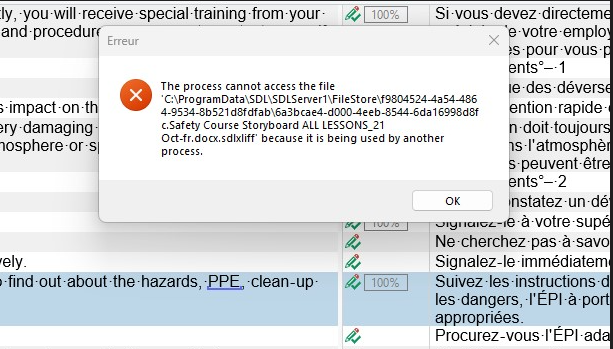
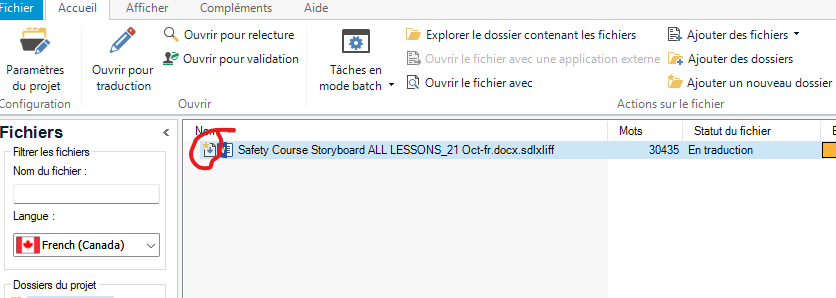
Generated Image Alt-Text
[edited by: Trados AI at 10:56 AM (GMT 0) on 29 Feb 2024]


 Translate
Translate
