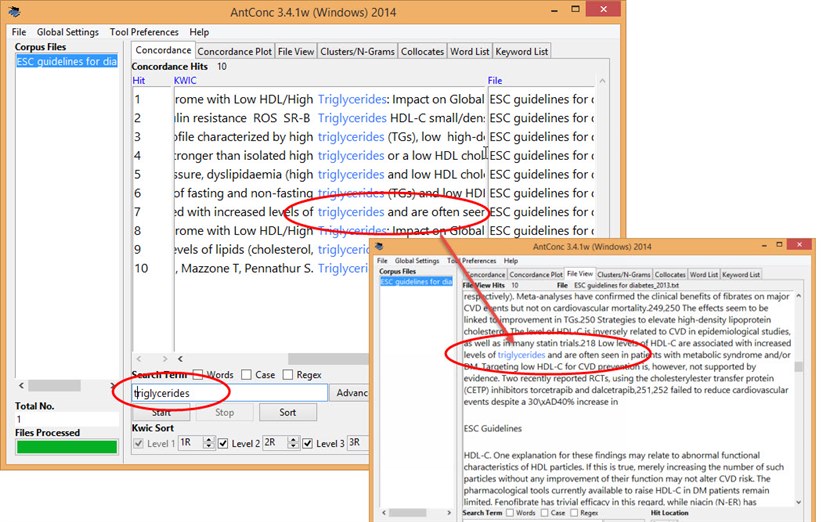Hi all,
I've never used the "reference files" feature in Studio, and I wonder how it works. I can't find any information about it in Help, except how to add reference files, or switch usage type to reference.
I've got a PDF reference file (monolingual, target language) and after adding it to my project, I can't access it, except simply by opening it in a PDF reader. Surely the idea is to use it in Studio somehow? Maybe through concordance?
Can anyone enlighten me?
Thanks,
Emma

 Translate
Translate