Dear community!
I have a project made up of many word documents with lots of excel tables embedded:
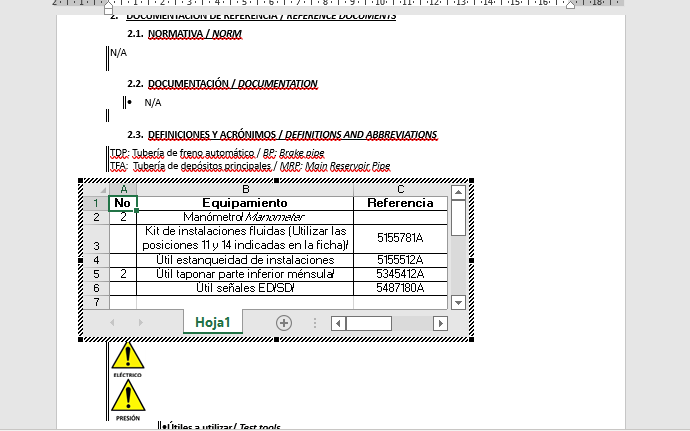
So I have lots of tiny tables like these and a BIG problem: since they are not read by Trados (usually they are with no additional configuration), I have to go through every document and type these definition, most of them repeated, manually.
In the configuration of the project, Studio, by default, uses version 2017-2019 for embedded excel elements:
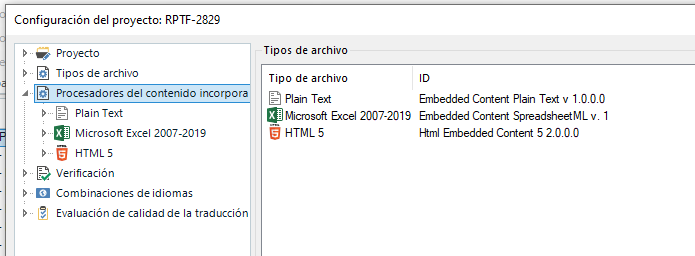
And the file properties say that all my docs are word 97-2003:
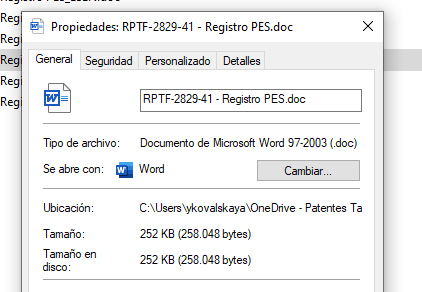
Maybe the reason is this versions conflict?.... It´s really time-consuming going through all those docs and opening each and every table and typing the same again and again...Will be so grateful for help!!!!
Generated Image Alt-Text
[edited by: Trados AI at 9:01 AM (GMT 0) on 29 Feb 2024]


 Translate
Translate

