Hi, I'm translating a Word file in Trados Studio 2019. Subheads in bold in the Word file are in bold in my source text in Trados. There are no tags, and I can't remove this formatting. Worse, I've merged a bold segment with the following segment, not in bold, and now the entirety of the merged segment is in bold, and I can't remove it. I've just tried Control-Shift-H and deleted the tags that this revealed, and my text is still all in bold. (And the other method - Review-Display Filter-General - doesn't work because Display Filter is greyed out.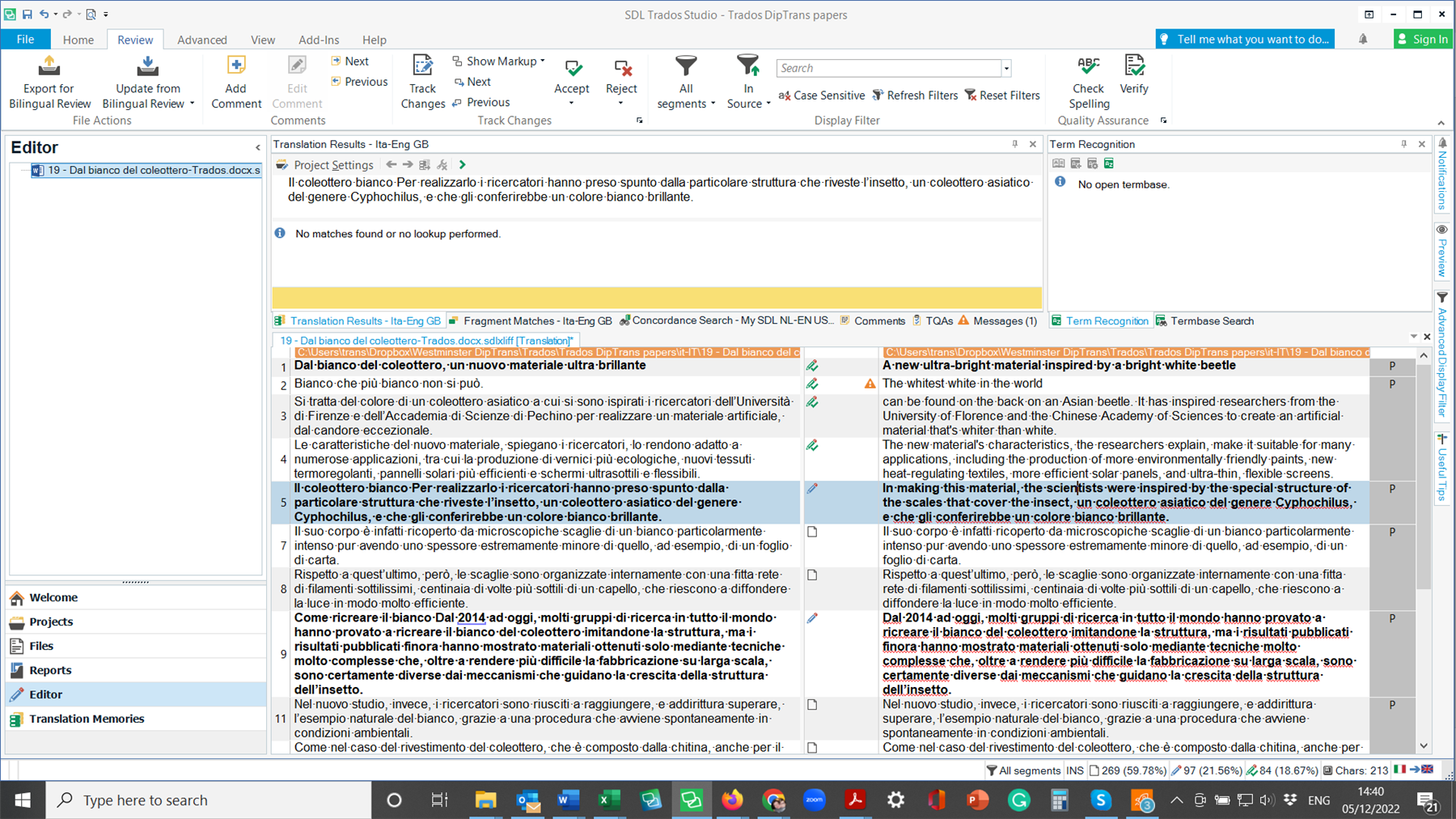
Generated Image Alt-Text
[edited by: Trados AI at 9:04 AM (GMT 0) on 29 Feb 2024]


 Translate
Translate
