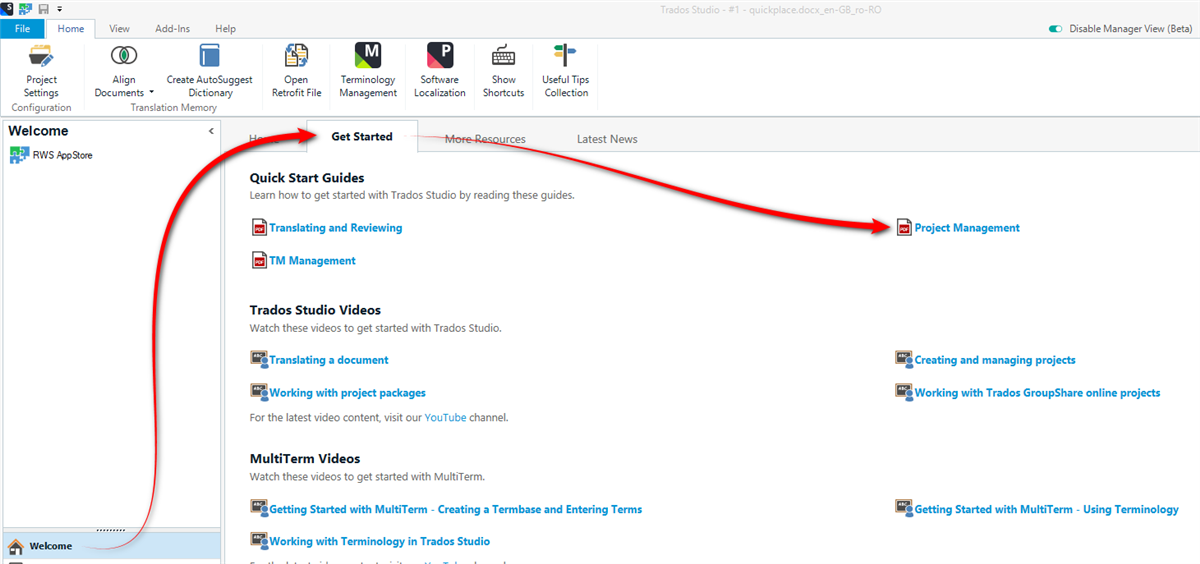Hello, I'm an absolute beginner to Trados Studio so I'm pretty inexperienced.
I finished translating my Word file, now my professor want me to send her the SDLXLIFF file as well as the docx file. Where can I find these? Where should I go to download them? I don't understand in which folder the XDLXLIFF file was saved.
I hope you can help me


 Translate
Translate