The problem is that Trados does not accept to open files created by new versions of InDesign or IDML as shown from the attachment.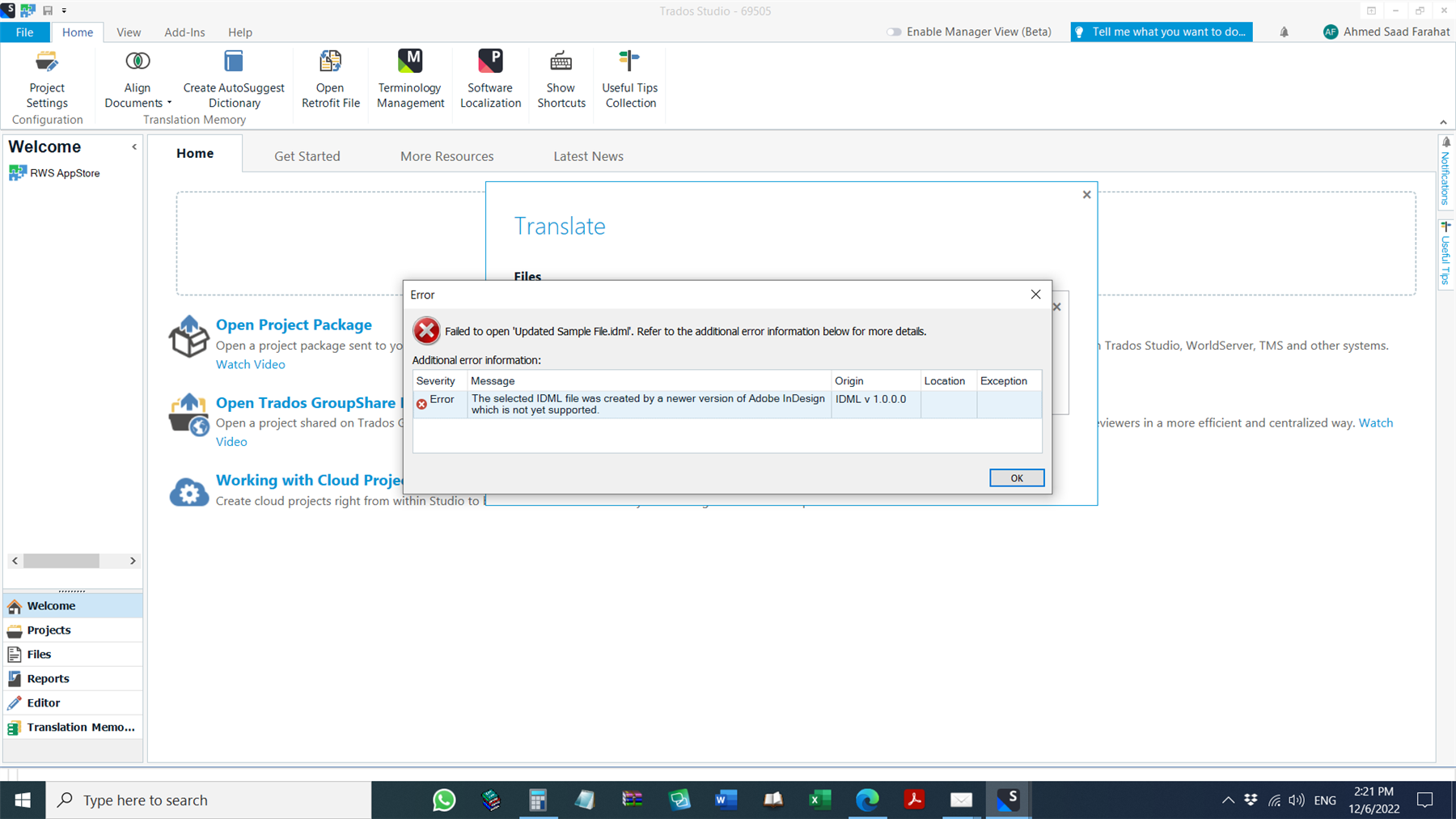
Generated Image Alt-Text
[edited by: Trados AI at 10:20 AM (GMT 0) on 29 Feb 2024]

The problem is that Trados does not accept to open files created by new versions of InDesign or IDML as shown from the attachment.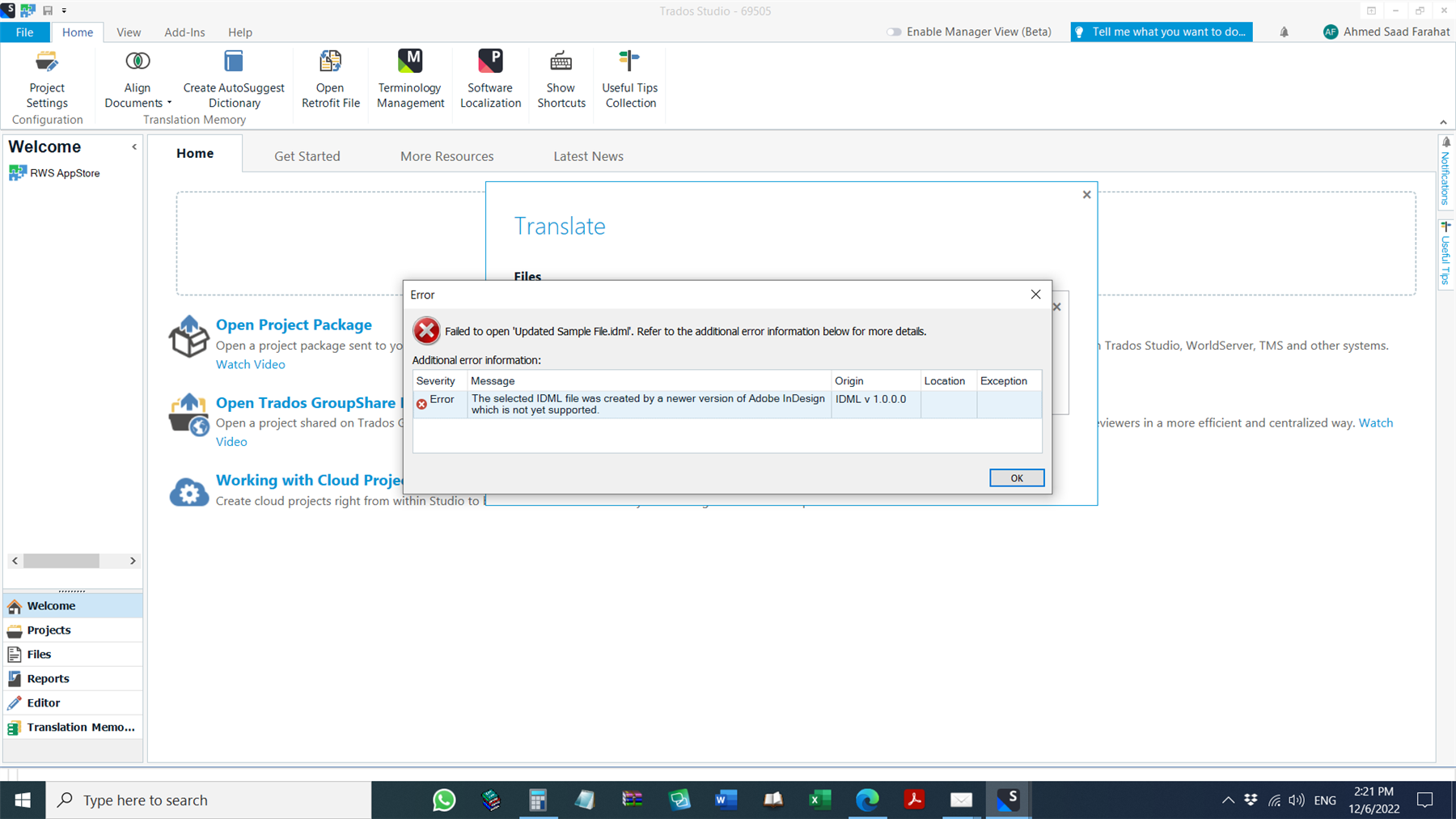

Hi Paul,
I tried your suggestion, and it worked out. Thanks a lot for your prompt help.

Hi Paul, I've tried this several times, but it did not work for me.
Any other tips? I need this file type a lot and I have to open an older file version of InDesign to save it down to a lower version to make that work.
Best,
Deborah

Hi Paul, I've tried this several times, but it did not work for me.
Any other tips? I need this file type a lot and I have to open an older file version of InDesign to save it down to a lower version to make that work.
Best,
Deborah

Can you explain the steps you took to test this? Start from the beginning.
Paul Filkin | RWS Group
________________________
Design your own training!
You've done the courses and still need to go a little further, or still not clear?
Tell us what you need in our Community Solutions Hub

Hi Paul,
Kind of you to get back to me. I just tried changing the settings in the project itself and it worked miraculously!
I had been clicking on "Process unsupported file versions" in the Studio options (which didn't work) but in the project itself. That worked. It wasn't clear (to me) that there are two different levels.
So my problem has been solved!
Cheers,
Deborah

Might be worth looking at this little gem from Jerzy Czopik ...
https://multifarious.filkin.com/2012/12/18/tea-and-settings/
Over a decade ago but still be best explanation of File -> Options vs Project Settings for me!
Paul Filkin | RWS Group
________________________
Design your own training!
You've done the courses and still need to go a little further, or still not clear?
Tell us what you need in our Community Solutions Hub
