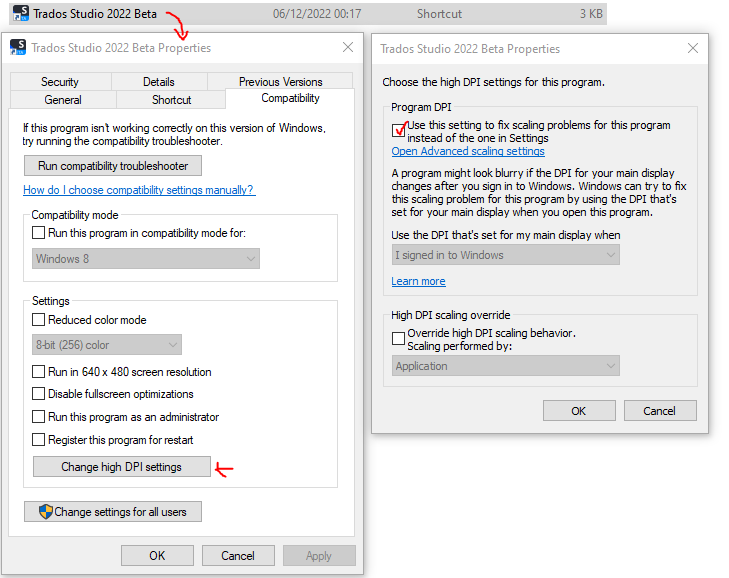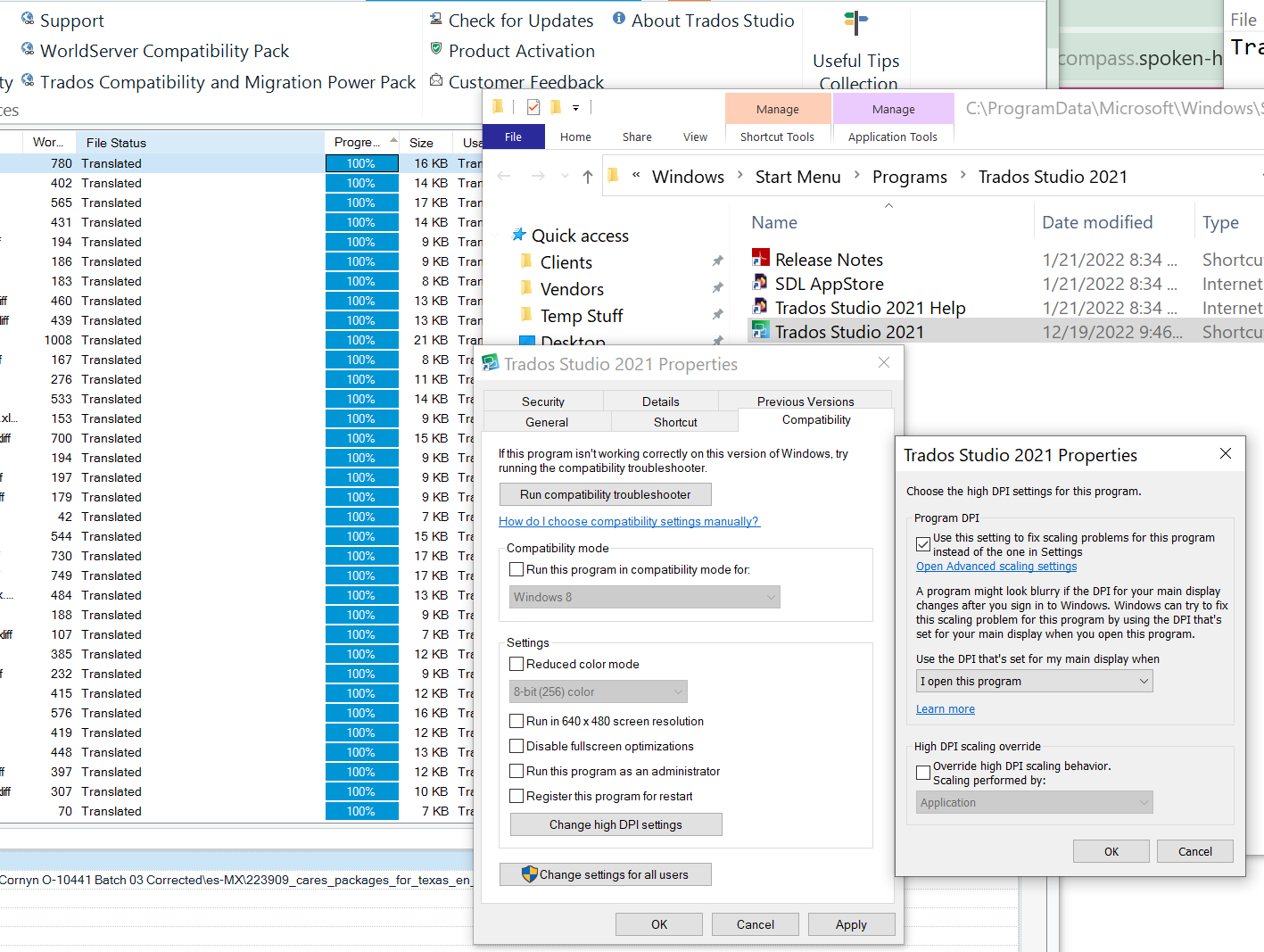Is there a way to make the UI/System font for Trados larger? I know how to change the editor font size, and the system wide font size on Windows. But for some reason Trados UI is like a size 6 font and I can't find anywhere to change that or to get it to abide by Windows settings. It doesn't allow to zoom in either. Please help!
Thank you!


 Translate
Translate