Dear All, I need your attention. I find this mistake when trying to save the translation to my desktop:
Target not saving. Illustration shape name "1692" has moved paragraph.
I have Trados 2017 Freelance Plus
Thank you for your solution.
Paola

Dear All, I need your attention. I find this mistake when trying to save the translation to my desktop:
Target not saving. Illustration shape name "1692" has moved paragraph.
I have Trados 2017 Freelance Plus
Thank you for your solution.
Paola

Hi Paola Gatto
Sounds like you have a placeholder tag that has not been managed well within the target translations.
Have you run a verification check specifically on tags?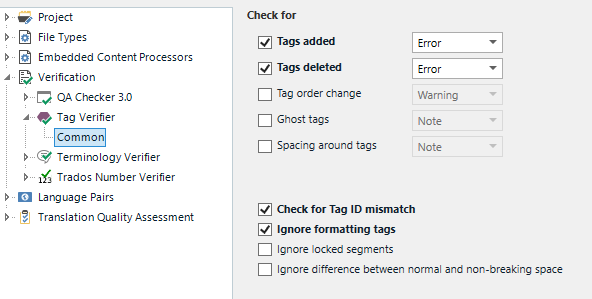
One thing I do which helps clarity area of concern is to take the source file.
If it saves, then you know the issue is not with the source file but something that was introduced during translation.
You could also try search for the tag by using the Advanced Display Filter and search for the text in tag content on the source side.
Then see how it had been managed on target side
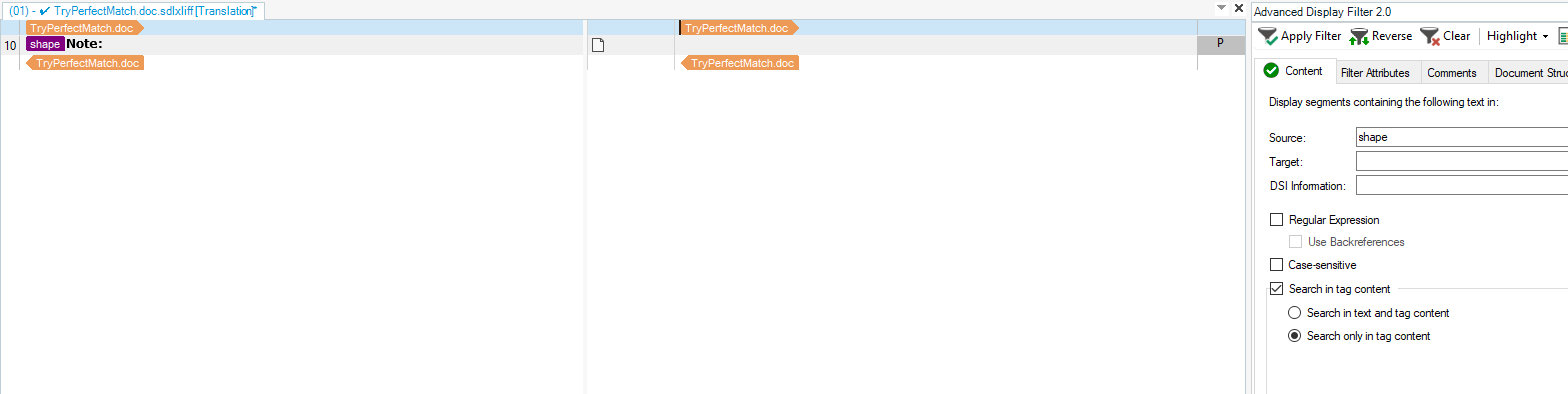
I hope this helps you identity root cause and that you can resolve it from there
Have a good day
Lyds
Oana Nagy | Developer Experience | QA Engineer | RWS Group
