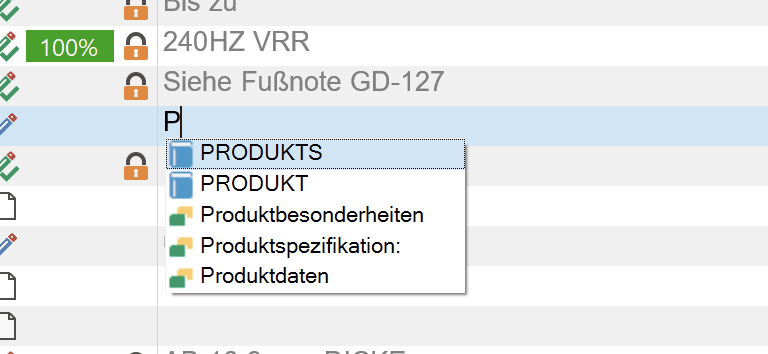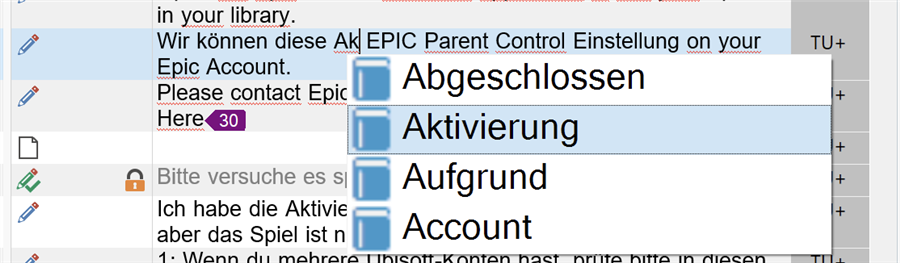I've updated to the latest version of Trados (Trados Studio 2022 - 17.0.5.14757), and now the suggestions from AutoSuggest are supper big with some 18 point font that looks fuzzy around the edges, as if an image was overly magnified. (OS: Windows 11, latest version). The large font size decreases the readable text, which makes AutoSuggest hard to use.
Is there a way to decrease the size of AutoSuggest? I haven't found anything in Options.
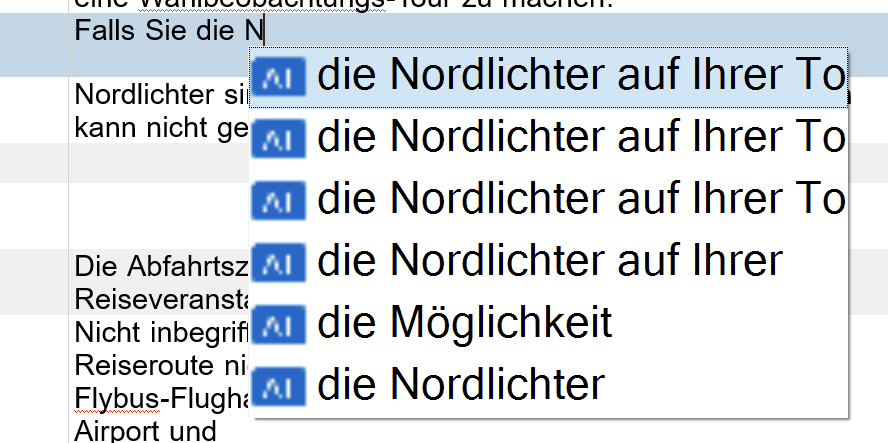
Generated Image Alt-Text
[edited by: Trados AI at 11:26 AM (GMT 0) on 29 Feb 2024]


 Translate
Translate