Hello,
My source file is a XML that my client wants to process as ST4 XML filetype and they have provided a custom project template that handles and recognizes this XML as ST4. The problem is that for some specific segments, the F8 validation check returns an XML validation error. If you ignore the error and proceed to "save target as.." then the target language XML is invalid and any XML editor or web browser complains. The reason is that it contains malformed tags.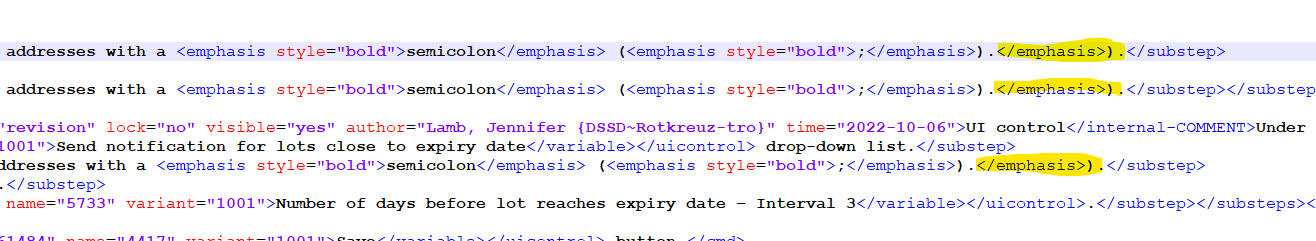
However, these malformed tags are not present in the source or the target segment of the xliff, before "saving target as". Also, after the malformed tags, there is some extra ")." characters inserted for some reason.
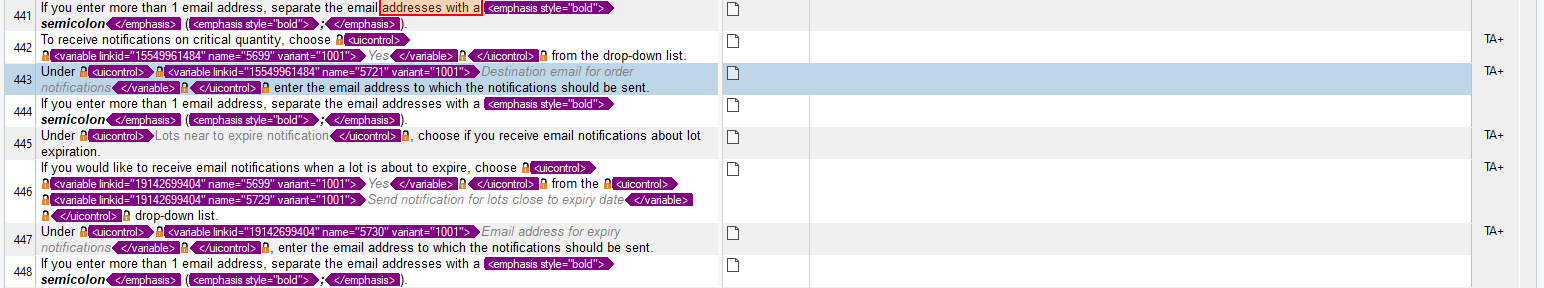
Segment 441, for example is the first case where the orphan </emphasis> tag appears in the target language XML, even though everything is fine in the source xliff, which even has an empty target. Could this be something wrong in the custom Trados project that was used to process this xliff?
Thanks
Generated Image Alt-Text
[edited by: Trados AI at 9:26 AM (GMT 0) on 29 Feb 2024]


 Translate
Translate
