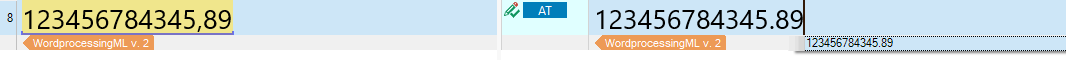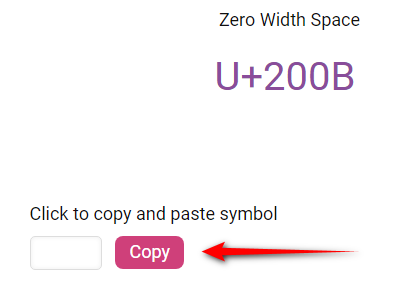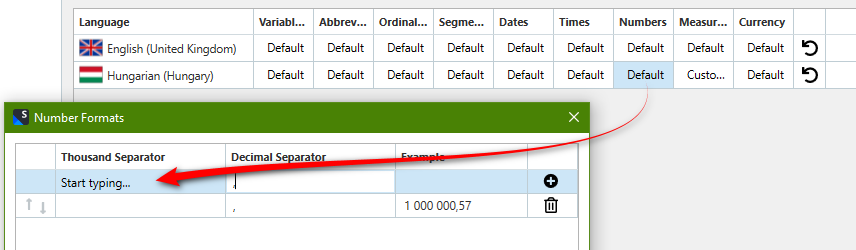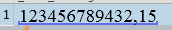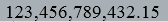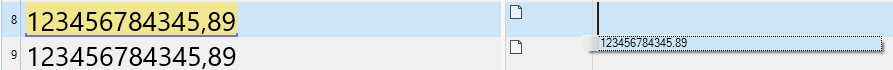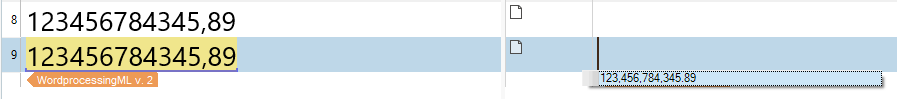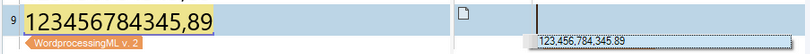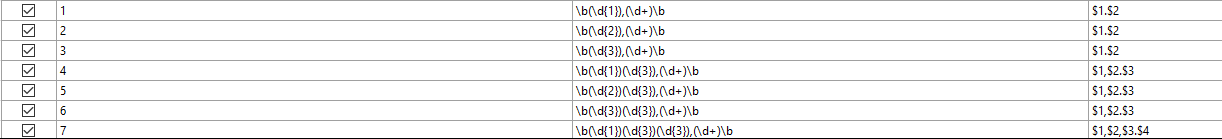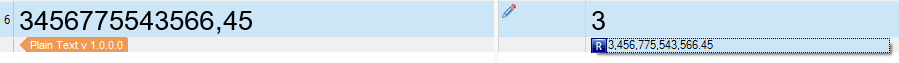Hello,
How can I set a new number format (for the source language) that includes no thousand separator but a decimal separator only? It could ensure that a long number without any thousand separator is properly localised in the target segment.
Sandor


 Translate
Translate