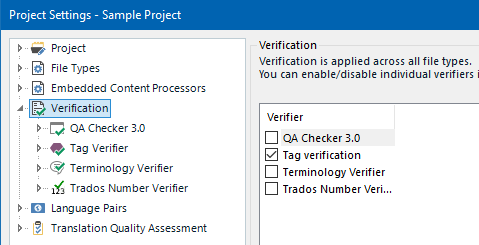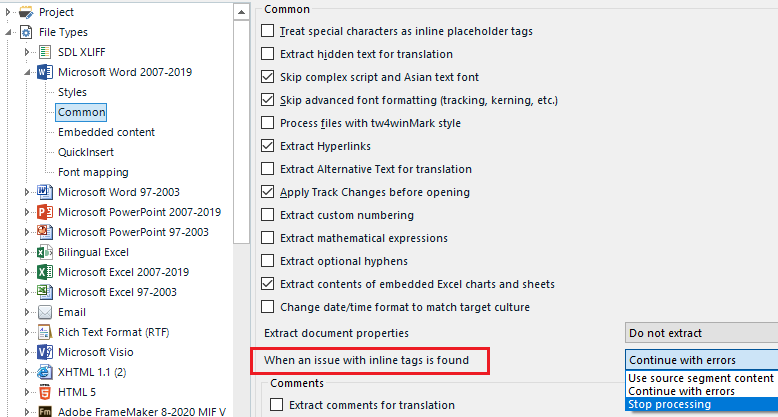Hello,
I'm working with Trados Studio 2022 and MS Word 2019.
I forgot to erase Table of contents before stating and after 15 days of work I can't open target files.
I tried with one of them and for sure it's these Tables of contents the problem. Not fusion of segments, etc.
Any ideas to generate proper target files without starting again from scratch.
Thank you and happy new year,
Diana


 Translate
Translate